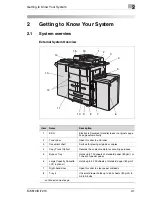Introduction
1
Di5510/Di7210
1-7
Lengthwise and crosswise
If side A of the paper format is shorter than side B, this is referred to as
lengthwise. The size label is specified with an “R” e.g. A4R.
If side A of the paper format is longer than side B, this is referred to as
crosswise. The size is not identified in any more detail, e.g. A4.
Size data with or without “R”?
Lengthwise sizes are specified with an “R”. If it is clear which direction
the size has to be inserted (e.g. A3 can only be fed lengthwise), the
“R” is omitted.
Lengthwise
Crosswise
21 x 29.7 cm
29.7 x 21 cm
A4R
A4
Summary of Contents for Di5510
Page 1: ...Di5510 Di7210 Advanced Information...
Page 2: ......
Page 28: ...1 Introduction 1 16 Di5510 Di7210...
Page 90: ...2 Getting to Know Your System 2 62 Di5510 Di7210 9 Close the finisher door...
Page 96: ...2 Getting to Know Your System 2 68 Di5510 Di7210...
Page 148: ...3 Initial Steps 3 52 Di5510 Di7210...
Page 236: ...4 Basic Functions 4 88 Di5510 Di7210...
Page 352: ...6 Network functions 6 54 Di5510 Di7210 3 Configure settings as required...
Page 455: ...Troubleshooting 8 Di5510 Di7210 8 13 5 Close the finisher door...
Page 457: ...Troubleshooting 8 Di5510 Di7210 8 15 5 Close the finisher door...