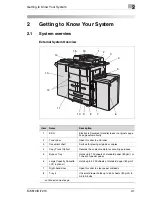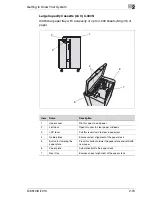2
Getting to Know Your System
2-14
Di5510/Di7210
Cover Inserter E for Finisher
The Cover Inserter E is a paper feeding unit for the finishers. It can be
used, for example, to feed in cover stock for creating booklets.
Paper fed by the cover inserter is sent directly to the finisher; it does not
run through the copier. The paper fed from the cover inserter thus cannot
be printed during cover insertion.
6
5
4
3
2
1
Item
Name
Description
1
Control panel
Keys for operating Cover Inserter E
2
Release lever
Use the lever to open the unit and remove a paper jam
3
Upper paper feeders
Ensure correct alignment of the paper stack
4
Sub tray
Place cover pages for automatic feed
5
Lower tray
You can place paper here
• for automatic feed of cover pages
• if you want to staple, punch and/or fold copies
manually
6
Lower paper feeders
Ensure correct alignment of the paper stack
Summary of Contents for Di5510
Page 1: ...Di5510 Di7210 Advanced Information...
Page 2: ......
Page 28: ...1 Introduction 1 16 Di5510 Di7210...
Page 90: ...2 Getting to Know Your System 2 62 Di5510 Di7210 9 Close the finisher door...
Page 96: ...2 Getting to Know Your System 2 68 Di5510 Di7210...
Page 148: ...3 Initial Steps 3 52 Di5510 Di7210...
Page 236: ...4 Basic Functions 4 88 Di5510 Di7210...
Page 352: ...6 Network functions 6 54 Di5510 Di7210 3 Configure settings as required...
Page 455: ...Troubleshooting 8 Di5510 Di7210 8 13 5 Close the finisher door...
Page 457: ...Troubleshooting 8 Di5510 Di7210 8 15 5 Close the finisher door...