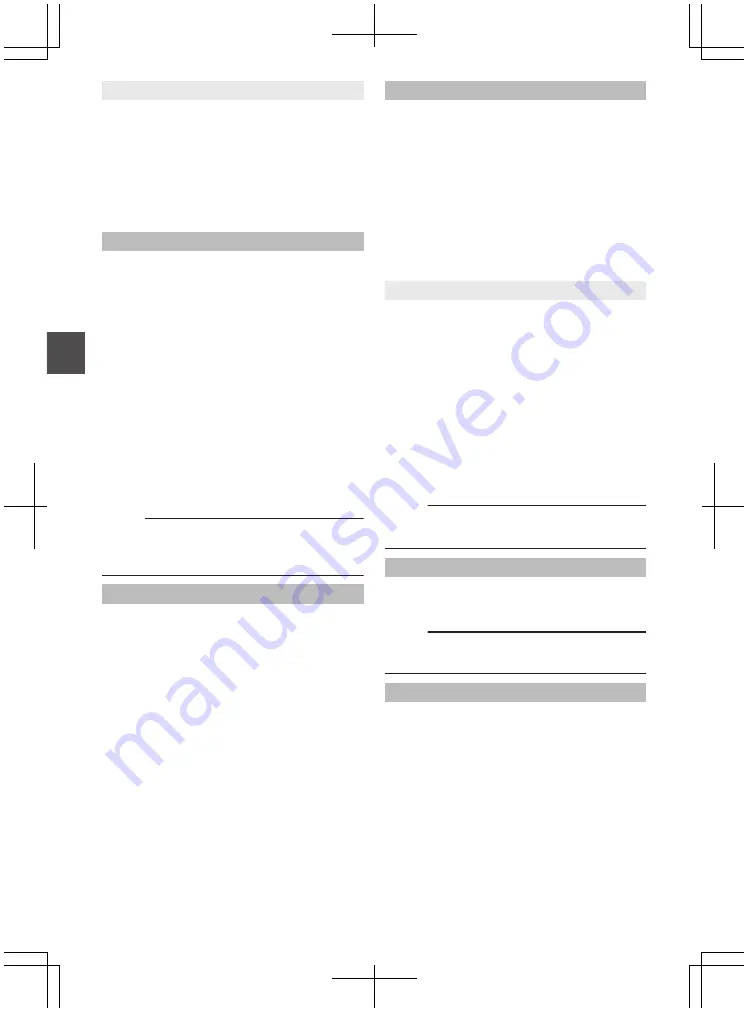
9
Gamma Level
This item can be specified separately when
[Gamma] is set to “Standard” or “Cinema”.
0
Increase the number:
Enhances the gradation of black. However, the
gradation of bright areas deteriorates.
0
Decrease the number:
Enhances the gradation of bright areas.
However, the gradation of black deteriorates.
[Setting Values: -5 to +5 (
R
0)]
WDR
For setting the WDR (Wide Dynamic Range)
function.
When shooting object with wide dynamic range
due to backlight conditions, this function
compresses the dynamic range while maintaining
image contrast through providing gradation
compensation to the input video signals.
0
Strong:
Enhances the effect of gradation compensation
for object with wide dynamic range due to
outdoor or strong backlight conditions.
0
Natural:
Normal setting for wide dynamic range.
0
Weak:
Reduces the effect of gradation compensation
compared to the normal setting.
0
Off:
Sets the wide dynamic range function to “Off”.
[Setting Values: Strong, Natural, Weak,
R
Off]
Memo :
0
When [WDR] is set to other than “Off”, [Black
Toe], [Knee], [Gamma] and [White Clip] cannot
be selected.
White Balance...
Menu for adjusting white balance.
* For details, refer to “[Adjusting the White
Color Matrix
For setting the color matrix.
0
Cinema Subdued:
Sets to a subdued color matrix that is similar to
the screen characteristics of movies.
0
Cinema Vivid:
Sets to a vivid color matrix that is similar to the
screen characteristics of movies.
0
Standard:
Sets to a standard color matrix.
0
Off:
Sets the color matrix function to Off.
[Setting Values: Cinema Subdued, Cinema Vivid,
R
Standard, Off]
9
Adjust
This item is used to adjust [Color Matrix] to a color
according to the user’s preference.
0
This item is used to adjust [Color Matrix] to a
color according to the user’s preference.
0
The saturation, hue and brightness of the
primary and complementary colors (6 colors in
total) can be set individually.
0
The adjusted values of “Standard”, “Cinema
Vivid”, and “Cinema Subdued” in [Color Matrix]
can be stored individually.
P156 [Adjusting Color Matrix] )
[Setting range for Lightness/Saturation: -10 to +10]
(roughly ± 10 %)
[Setting range for Hue: -5 to +5] (roughly ± 5°)
Memo :
0
This item cannot be selected when [Color
Matrix] is set to “Off”.
Color Gain
For adjusting the video signal color level.
Increasing the value deepens the color.
[Setting Values: -50 to +15, Off (
R
0)]
Memo :
0
Images are displayed in black-and-white when
this is set to “Off”.
Reverse Picture
For recording images correctly by setting this item
to “Rotate” when the lens image appears upside
down or laterally inverted.
0
Rotate:
Enables horizontal/vertical inversion of the
image.
0
Off:
Disables horizontal/vertical inversion of the
image.
[Setting Values: Rotate,
R
Off]
116
Camera Process Menu
Menu
Display and
D
etailed
S
etti
ngs
Summary of Contents for GY-HM850CHE
Page 2: ...2 ...
Page 219: ...219 ...






























