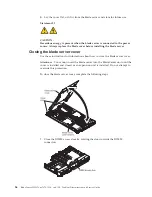The following illustration shows the removal of a USB Flash key from the blade
server.
To remove the USB Flash key, complete the following steps.
1.
Before you begin, read “Safety” on page v and “Installation guidelines” on
page 49.
2.
If the blade server is installed in a BladeCenter unit, remove it (see “Removing
the blade server from the BladeCenter unit” on page 52).
3.
Remove the blade server cover (see “Removing the blade server cover” on page
55).
4.
If an optional expansion unit is installed, remove the expansion unit (see
“Removing an optional expansion unit” on page 84).
5.
If an optional CIOv expansion card is installed, remove the CIOv expansion
card (see “Removing a CIOv-form-factor expansion card” on page 71).
6.
Locate the USB Flash key on the system board (see “Blade server connectors”
on page 15).
Chapter 5. Removing and replacing blade server components
69
Summary of Contents for 7870B4U
Page 1: ...BladeCenter HS22 Type 7870 1936 and 1911 Problem Determination and Service Guide...
Page 2: ......
Page 3: ...BladeCenter HS22 Type 7870 1936 and 1911 Problem Determination and Service Guide...
Page 14: ...xii BladeCenter HS22 Type 7870 1936 and 1911 Problem Determination and Service Guide...
Page 20: ...6 BladeCenter HS22 Type 7870 1936 and 1911 Problem Determination and Service Guide...
Page 34: ...20 BladeCenter HS22 Type 7870 1936 and 1911 Problem Determination and Service Guide...
Page 248: ...234 BladeCenter HS22 Type 7870 1936 and 1911 Problem Determination and Service Guide...
Page 252: ...238 BladeCenter HS22 Type 7870 1936 and 1911 Problem Determination and Service Guide...
Page 260: ...246 BladeCenter HS22 Type 7870 1936 and 1911 Problem Determination and Service Guide...
Page 266: ...252 BladeCenter HS22 Type 7870 1936 and 1911 Problem Determination and Service Guide...
Page 267: ......
Page 268: ...Part Number 90Y5614 Printed in USA 1P P N 90Y5614...