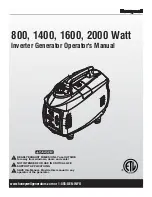5
Operating Examples
Introduction
Triggering Examples
Normal Mode
To obtain an output from the
HP
81 12A it is only necessary to set
the mode, period and transition type. Then press the green
key.
A stable error free pulse train is generated and you can then alter
parameter values, and external input and control modes to derive
your desired output.
The following examples show how the
HP
81 12A instrument can be
set up for each type of trigger mode. The examples list the basic
operating steps in the order in which they would normally occur after
switching on.
In the applications section, examples are given of how the
HP
81 12A
can be used in common design and test situations.
TR IG
OUTPUT
MA IN
OUTPUT
(50� duty
cyc l e )
Figure
5-1.
Typical output in Normal mode
1 . Switch the instrument on using the line switch.
2. If neccessary, select normal mode by repeatedly pressing the
standard mode key until the NORM LED is lit.
3. Select the Transition mode by pressing the key with the
appropriate symbol. The parameter window will be automatically
illuminated.
Operating Examples
5·1
Summary of Contents for 8112A
Page 6: ......
Page 24: ......
Page 36: ......
Page 44: ......
Page 70: ......
Page 92: ......
Page 144: ...8 32 Testing Performance ...
Page 176: ......
Page 190: ......
Page 194: ...10 2 4 Servicing the Power Supply ...
Page 196: ......
Page 197: ......
Page 216: ......
Page 240: ...10 4 16 Servicing the Shaper and Output Amplifier ...
Page 242: ...A R l BD RY MR I N 1 2 7 I I IJt 51 CR1 B e i 1 _ _ _ _ 20 ...
Page 244: ......
Page 251: ......
Page 262: ...A B A2 ED RY CONTROL ...
Page 270: ......
Page 290: ...R B c R3 BD RY M I CROPROCESSOR 1 2 3 FIGURE 1 0 7 8 ...
Page 294: ... 8 X2l 2 X2 Figure A 1 Mechanical Parts 1 A 2 Replaceable Parts ...
Page 295: ...MP MP3 MP MP2 MP4 MPS MP 1 2 MPS MP MP I B ElElElEl Replaceable Parts A 3 ...
Page 334: ......
Page 378: ...Figure B 14 Mechanical Parts 1 B 44 Backdating ...
Page 380: ......
Page 382: ......
Page 402: ......