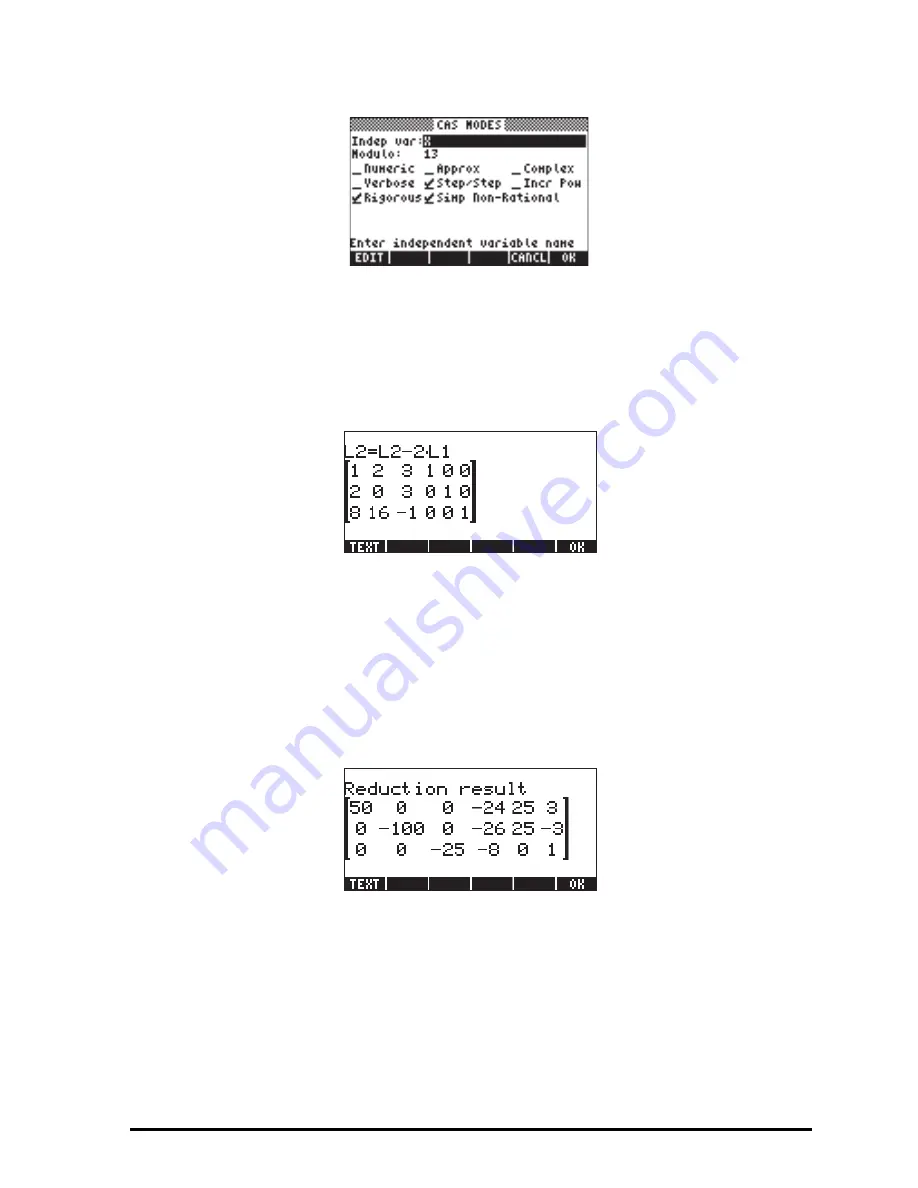
Page 11-39
Then, for this particular example, in RPN mode, use:
[2,-1,41]
`
[[1,2,3],[2,0,3],[8,16,-1]]
`/
The calculator shows an augmented matrix consisting of the coefficients matrix
A
and the identity matrix
I
, while, at the same time, showing the next procedure
to calculate:
L2 = L2-2
⋅
L1 stands for “replace row 2 (L2) with the operation L2 – 2
⋅
L1. If we
had done this operation by hand, it would have corresponded to:
2\#1#1
@RCIJ
. Press
@@@OK@@@
, and follow the operations in your
calculator’s screen. You will see the following operations performed:
L3=L3-8
⋅
L1, L1 = 2
⋅
L1--1
⋅
L2, L1=25
⋅
L1--3
⋅
L3, L2 = 25
⋅
L2-3
⋅
L3,
and finally a message indicating “Reduction result” showing:
When you press
@@@OK@@@
, the calculator returns the final result [1 2 –1].
Calculating the inverse matrix step-by-step
The calculation of an inverse matrix can be considered as calculating the
solution to the augmented system [
A
|
I
]. For example, for the matrix
A
used
in the previous example, we would write this augmented matrix as
Summary of Contents for 50G
Page 1: ...HP g graphing calculator user s guide H Edition 1 HP part number F2229AA 90006 ...
Page 130: ...Page 2 70 The CMDS CoMmanDS menu activated within the Equation Writer i e O L CMDS ...
Page 206: ...Page 5 29 LIN LNCOLLECT POWEREXPAND SIMPLIFY ...
Page 257: ...Page 7 20 ...
Page 383: ...Page 11 56 Function KER Function MKISOM ...
Page 715: ...Page 21 68 Whereas using RPL there is no problem when loading this program in algebraic mode ...
Page 858: ...Page L 5 ...
















































