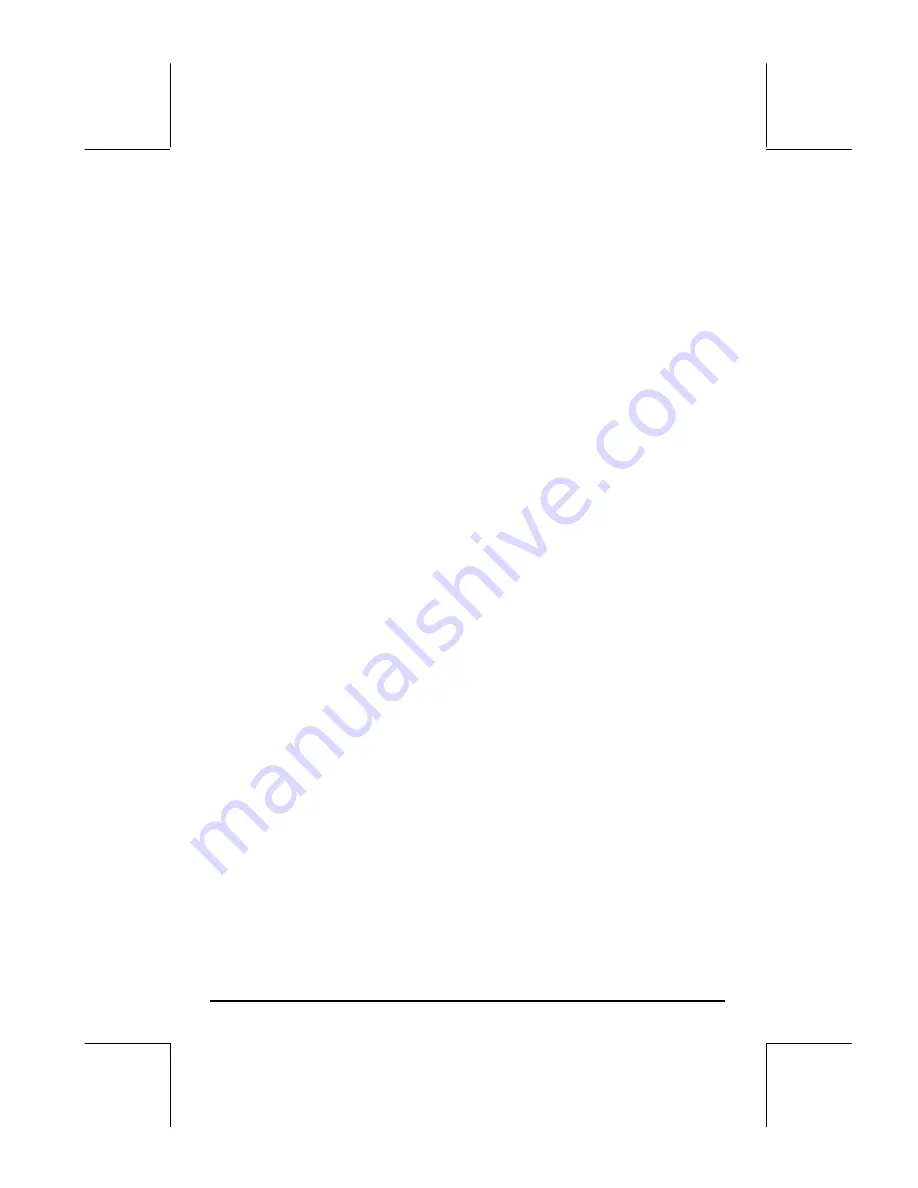
Page G-1
Appendix G
Useful shortcuts
Presented herein are a number of keyboard shortcuts commonly used in the
calculator:
•
Adjust display contrast:
$
(hold)
+
, or
$
(hold)
-
•
Toggle between RPN and ALG modes:
H\
@@@OK@@
or
H\`
.
•
Set/clear system flag 95 (ALG vs. RPN operating mode)
H
@)FLAGS
—„—„—„ —
•
In ALG mode,
CF(-95) selects RPN mode
•
In RPN mode,
95
\`
SF selects ALG mode
A keyboard short cut to toggle between APPROX and EXACT mode is
by holding the right-shift key and pressing the ENTER key
simultaneously, i.e.,
‚
(hold)
`
.
•
Set/clear system flag 105 (EXACT vs. APPROX CAS mode)
H
@)FLAGS
—„—„— ——
•
In ALG mode,
SF(-105) selects APPROX CAS mode
CF(-105) selects EXACT CAS mode
•
In RPN mode,
105
\`
SF selects APPROX CAS mode
105
\`
CF selects EXACT CAS mode
@
CHK@
@
CHK@






























