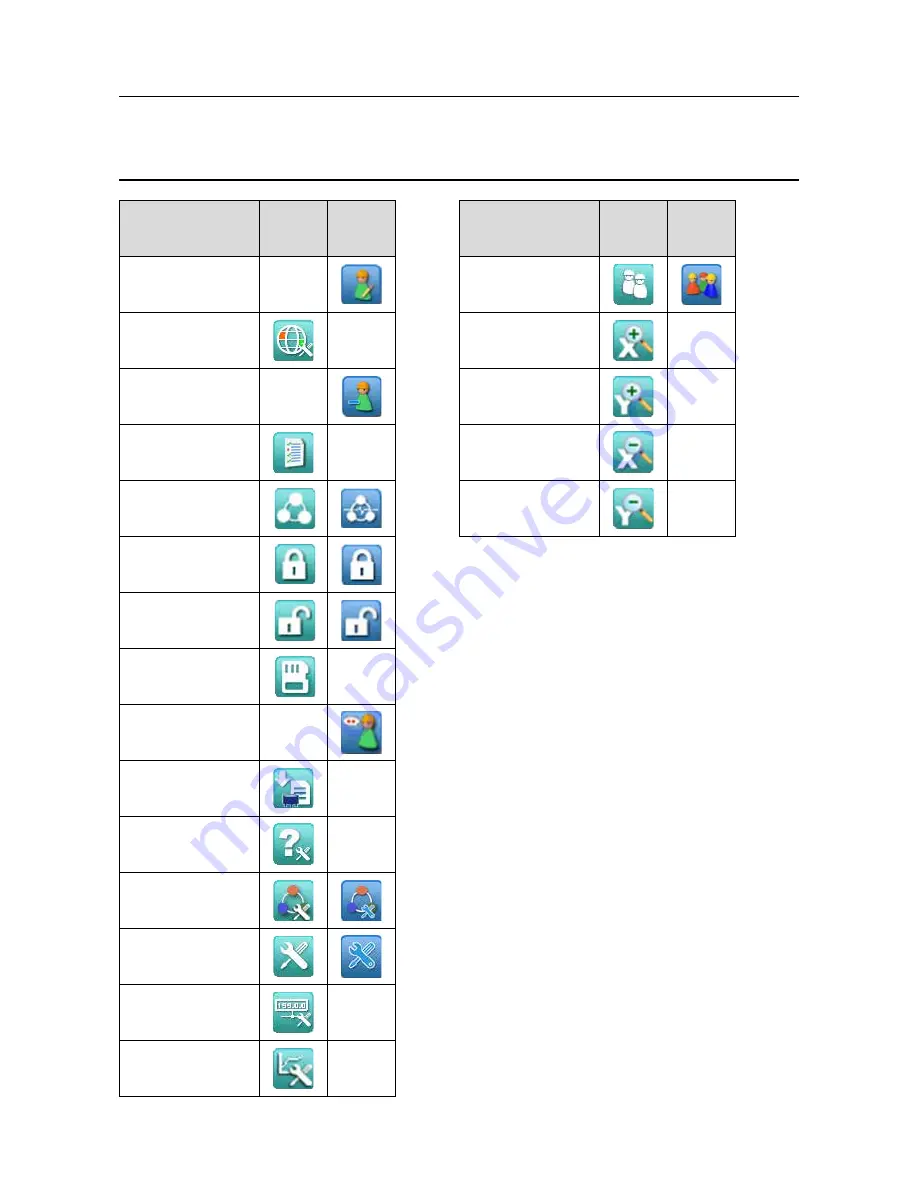
MAN0923_Issue 3_04/15
Touchpoint Pro
Operating Instructions
228
19. Appendix 6 - Glossary of Icons
Meaning
T/screen
Icon
PC Config
Icon
Password Change
N/A
Regional settings
N/A
Remove User
Menu Item
Reports
N/A
Ring Network
Screen Locked
(User Login)
Screen Unlocked
(User Logout)
SD Card
N/A
Select Language
Menu Item
Sensor Catalogue Update
N/A
Service Contact Settings
N/A
System Configuration
System Setup
TCP/IP Settings
N/A
Trend Graph Settings
N/A
Meaning
T/screen
Icon
PC Config
Icon
User Management
Zoom in
(X axis)
N/A
Zoom in
(Y axis)
N/A
Zoom out
(X axis)
N/A
Zoom out
(Y axis)
N/A




























