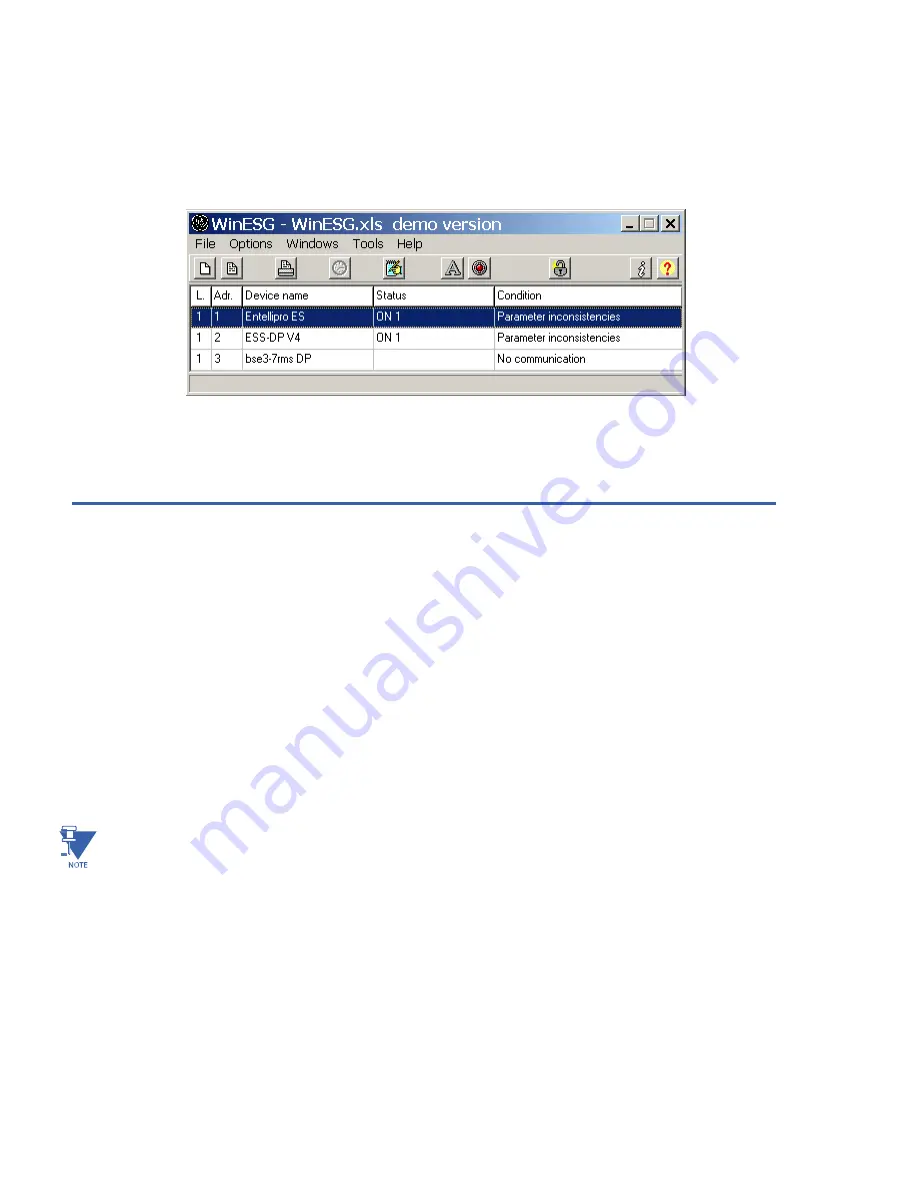
CHAPTER 5: WinESG
EP OS MOTOR MANAGEMENT SY STEM – INSTRUCTION MANUAL
5.
4
5.1 File menu
The following options can be selected from the file dropdown menu: new, open, copy, print, configuration, and exit.
Before the EntelliPro ES shows up in the main panel the device must be configured. Refer to sections 5.1.1 and 5.1.2.
options, windows, tools, and help.
displayed in the panel. A scrollbar is provided to view other devices. The main panel has the following menus: file,
number, device address, name, status of the contactor and any warnings or failures. A maximum of 32 devices can be
WinESG main panel shown In the Illustration below, displays all field devices connected on the network with their line
New – creates new database file. Database contains EntelliPro settings. Settings from the database can be
downloaded to the EntelliPro ES. EntelliPro Es settings can be read and saved into the new database also.
Open file - opens an existing database
Copy File - copies the content from one database to another
Print – prints the database file
Configuration – configures the WinESG and the slave device
Two types of configurations are available: WinESG and Slave
Devices
NOTES:
The WinESG database should ONLY be copied using the WinESG copy function.
















































