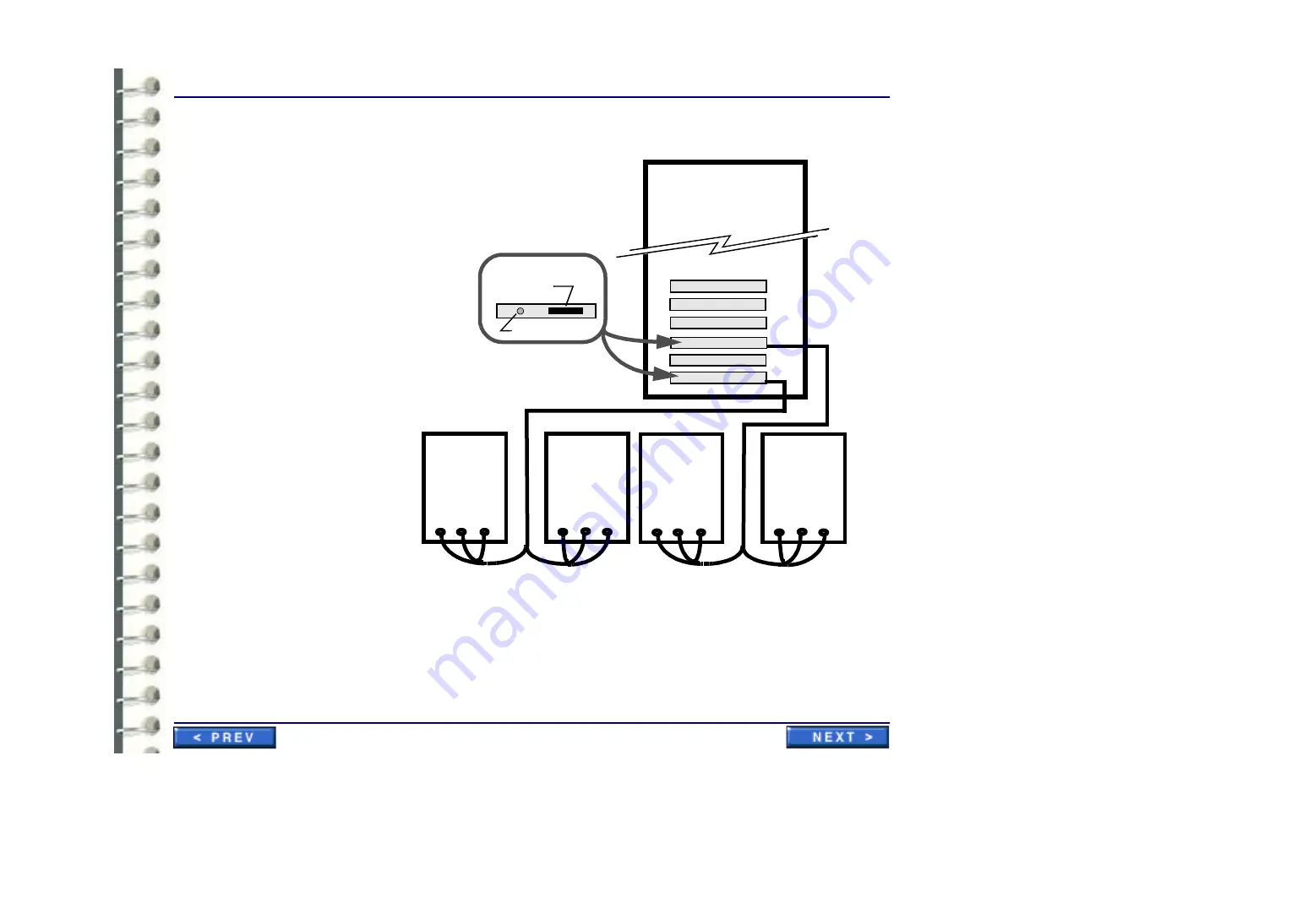
Hardware Installation
IST 001 (A+) 2048 x 2506 Portrait Monitor Interconnections
Page 32
Illustration 3-2: interconnecting four barco monitors to workstation
Slot 4
Slot 3
Slot 2
Slot 1
Interface interconnections
to four Barco “A” 2048 x 2560
portrait monitors
Blank
Video Card
Blank
Video Card
Barco
Monitor 1
rear view
Barco
Monitor 2
rear view
(primary monitor)
Monitor cable
connector to
video interface
Calibrator connector
Video card connectors
cable 1
cable 2
Barco
Monitor 3
rear view
Barco
Monitor 4
rear view
(primary monitor)
cable 1
cable 2
Wht Blk Grn Wht Blk Grn
Wht Blk Grn Wht Blk Grn
Vsync Hsync Video
Vsync Hsync Video
Vsync Hsync Video
Vsync Hsync Video
Blank
Blank
Slot 5
Slot 6
Summary of Contents for Centricity RA600
Page 16: ...Introduction Page 16 Illustration 1 2 Computer Unit Front View ...
Page 24: ...Introduction Page 24 Modality Type Description IP Address S M GW Port AE Title ...
Page 206: ...Software Procedures SW 006 Single Media Archive SMA Install Configure Test Page 206 ...
Page 274: ...Renewal Parts Page 274 Jorge Aguirre med ge com Maurice Robert med ge com ...















































