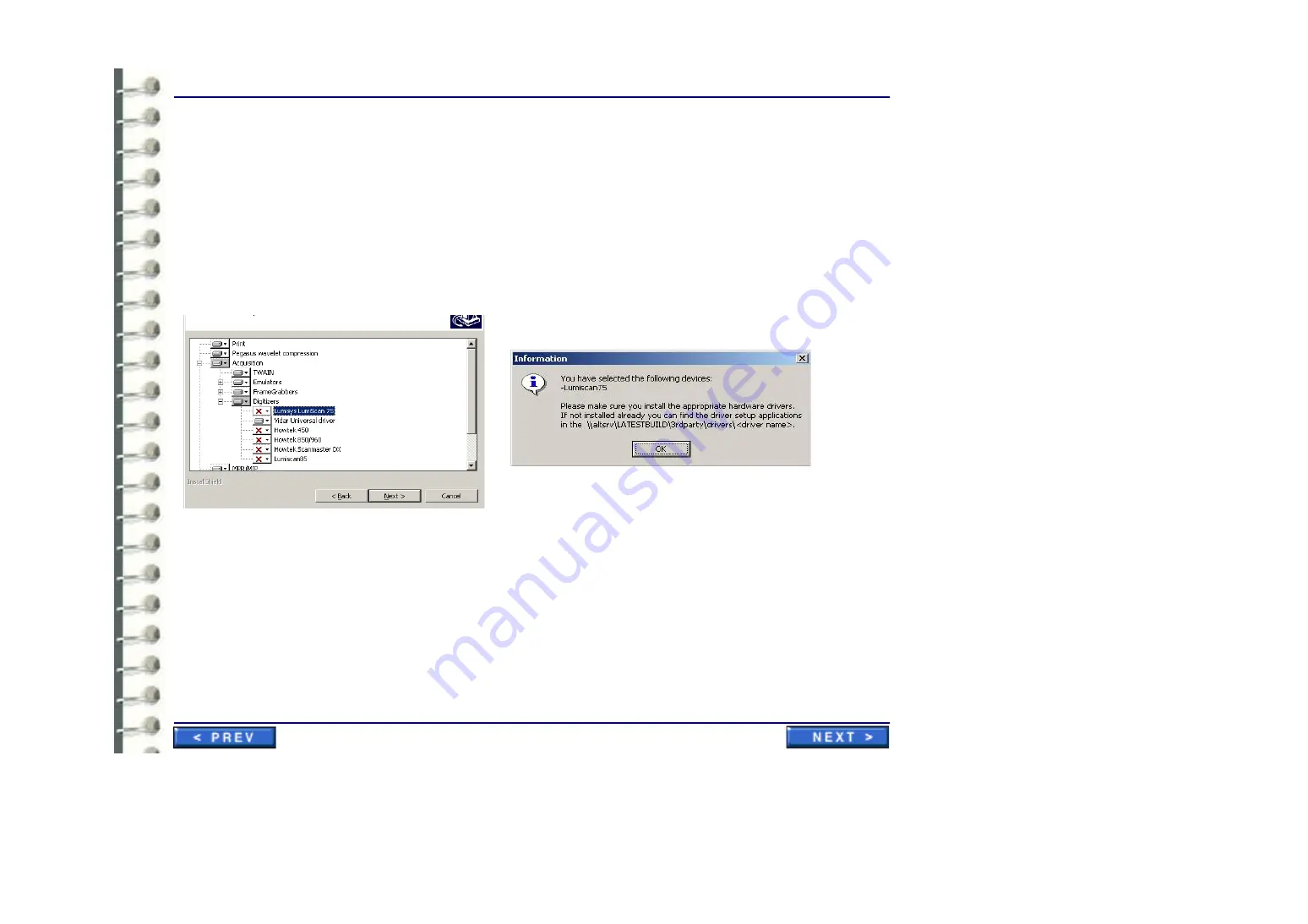
Software Procedures
SW 010 Installing Film Digitizer SCSI Software
Page 225
5.
In the Program Modification window, select the
Modifiy
radio button.
6.
In the Custom Setup window, double click the
Acquisition
module, select the desired digitizer
(e.g., Lumiscan 75, HowteK, 450) and click
Next
.
7.
In the Ready to Modify the Program window, click
Install
.
8.
If an Infomation window appears with the name of the device(s) you selected, click
OK.
9.
The wizard then installs a modification to complete the task.
In the Wizard completed window, click
Finish
.
10.
Click Finish to exit the wizard
11.
Open the RA600 program and check for the presence of the acquisition module and the new
digitizer device.
Summary of Contents for Centricity RA600
Page 16: ...Introduction Page 16 Illustration 1 2 Computer Unit Front View ...
Page 24: ...Introduction Page 24 Modality Type Description IP Address S M GW Port AE Title ...
Page 206: ...Software Procedures SW 006 Single Media Archive SMA Install Configure Test Page 206 ...
Page 274: ...Renewal Parts Page 274 Jorge Aguirre med ge com Maurice Robert med ge com ...






























