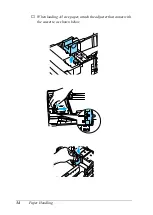Using the Printer Software with Windows
47
3
3
3
3
3
3
3
3
3
3
3
3
Chapter 3
Using the Printer Software with Windows
About the Printer Software . . . . . . . . . . . . . . . . . . . . . . . . . . . . . . . . .49
Accessing the Printer Driver . . . . . . . . . . . . . . . . . . . . . . . . . . . . . . . .49
Making Changes to Printer Settings . . . . . . . . . . . . . . . . . . . . . . . . . .50
Making the print quality setting. . . . . . . . . . . . . . . . . . . . . . . . .50
Resizing printouts . . . . . . . . . . . . . . . . . . . . . . . . . . . . . . . . . . . .56
Modifying the print layout . . . . . . . . . . . . . . . . . . . . . . . . . . . . .59
Using a watermark . . . . . . . . . . . . . . . . . . . . . . . . . . . . . . . . . . . .61
Using an overlay. . . . . . . . . . . . . . . . . . . . . . . . . . . . . . . . . . . . . .65
Using HDD form overlay . . . . . . . . . . . . . . . . . . . . . . . . . . . . . .71
Printing with the duplex unit . . . . . . . . . . . . . . . . . . . . . . . . . . .75
Making the Extended Settings . . . . . . . . . . . . . . . . . . . . . . . . . .78
Using the Reserve Job Function. . . . . . . . . . . . . . . . . . . . . . . . . . . . . .81
Re-Print Job . . . . . . . . . . . . . . . . . . . . . . . . . . . . . . . . . . . . . . . . . .82
Verify Job . . . . . . . . . . . . . . . . . . . . . . . . . . . . . . . . . . . . . . . . . . . .83
Stored Job. . . . . . . . . . . . . . . . . . . . . . . . . . . . . . . . . . . . . . . . . . . .85
Confidential Job . . . . . . . . . . . . . . . . . . . . . . . . . . . . . . . . . . . . . .86
Monitoring Your Printer by Using EPSON Status Monitor 3 . . . . .87
About EPSON Status Monitor 3 . . . . . . . . . . . . . . . . . . . . . . . . .87
Installing EPSON Status Monitor 3 . . . . . . . . . . . . . . . . . . . . . .88
Accessing EPSON Status Monitor 3. . . . . . . . . . . . . . . . . . . . . .89
Getting printer status details . . . . . . . . . . . . . . . . . . . . . . . . . . .91
Using the Job Management function . . . . . . . . . . . . . . . . . . . . .92
Setting Monitoring Preferences . . . . . . . . . . . . . . . . . . . . . . . . .96
Status Alert window . . . . . . . . . . . . . . . . . . . . . . . . . . . . . . . . . .98
Stopping monitoring . . . . . . . . . . . . . . . . . . . . . . . . . . . . . . . . . .98
Setting Monitored Printers . . . . . . . . . . . . . . . . . . . . . . . . . . . . .99
Setting for the USB Connection . . . . . . . . . . . . . . . . . . . . . . . . . . . . .100
Canceling Printing. . . . . . . . . . . . . . . . . . . . . . . . . . . . . . . . . . . . . . . .102
Uninstalling the Printer Software . . . . . . . . . . . . . . . . . . . . . . . . . . .103
Summary of Contents for AcuLaser C4000
Page 15: ...5 While the Data light is on or flashing While printing ...
Page 16: ...6 ...
Page 56: ...46 Paper Handling ...
Page 122: ...112 Using the Printer Software with Windows ...
Page 222: ...212 Functions of the Control Panel ...
Page 298: ...288 Maintenance and Transportation ...
Page 344: ...334 Troubleshooting ...
Page 370: ...360 Symbol Sets ...
Page 398: ...388 Working with Fonts ...
Page 420: ...410 Glossary ...