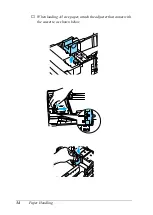Paper Handling
41
2
2
2
2
2
2
2
2
2
2
2
2
Please note the following when handling this media:
❏
Load envelopes with the short edge first and the printable side
down, as shown below.
Labels
You can load more than one sheet of labels into the MP tray at a
time. However, you may need to feed some types of labels one
sheet at a time, or load them manually.
Note:
❏
Duplex printing is not available for labels.
❏
Depending on the quality of labels, the printing environment, or the
printing procedure, labels might be wrinkled. Make a trial print run
before you print on a lot of labels.
Labels can be loaded into the MP tray only (up to a 10 mm thick
stack). When using labels, you should make paper settings as
shown below:
Summary of Contents for AcuLaser C4000
Page 15: ...5 While the Data light is on or flashing While printing ...
Page 16: ...6 ...
Page 56: ...46 Paper Handling ...
Page 122: ...112 Using the Printer Software with Windows ...
Page 222: ...212 Functions of the Control Panel ...
Page 298: ...288 Maintenance and Transportation ...
Page 344: ...334 Troubleshooting ...
Page 370: ...360 Symbol Sets ...
Page 398: ...388 Working with Fonts ...
Page 420: ...410 Glossary ...