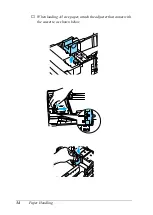Paper Handling
29
2
2
2
2
2
2
2
2
2
2
2
2
MP tray
The MP tray is the most flexible paper source, accommodating
various paper sizes and media types. See “MP tray” on page 23
for details.
Follow these steps to load paper into the MP tray.
1. Open the MP tray, then pull out the expansion tray on the MP
tray to accommodate the size of the media you want to load.
Summary of Contents for AcuLaser C4000
Page 15: ...5 While the Data light is on or flashing While printing ...
Page 16: ...6 ...
Page 56: ...46 Paper Handling ...
Page 122: ...112 Using the Printer Software with Windows ...
Page 222: ...212 Functions of the Control Panel ...
Page 298: ...288 Maintenance and Transportation ...
Page 344: ...334 Troubleshooting ...
Page 370: ...360 Symbol Sets ...
Page 398: ...388 Working with Fonts ...
Page 420: ...410 Glossary ...