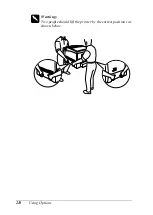222
Using Options
w
Warning:
Be sure to lock both casters before removing the unit from the
printer. Otherwise, the unit may move and cause an accident.
4. Remove the standard lower cassette from the printer.
5. Remove the two screws securing the front of the unit to the
printer.
w
Warning:
Removing other screws and covers will expose high voltage areas.
Summary of Contents for AcuLaser C4000
Page 15: ...5 While the Data light is on or flashing While printing ...
Page 16: ...6 ...
Page 56: ...46 Paper Handling ...
Page 122: ...112 Using the Printer Software with Windows ...
Page 222: ...212 Functions of the Control Panel ...
Page 298: ...288 Maintenance and Transportation ...
Page 344: ...334 Troubleshooting ...
Page 370: ...360 Symbol Sets ...
Page 398: ...388 Working with Fonts ...
Page 420: ...410 Glossary ...