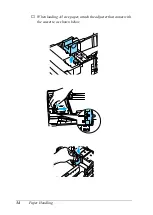32
Paper Handling
2. Slide the guides to accommodate the paper you are loading.
Tilt the rear guide forward to slide it.
3. To prevent the sheets from sticking together, fan a stack of
paper. Then tap the edge on a firm surface to line it up.
Note:
If your printouts are curled or do not stack properly when using
plain paper, try turning the stack over and reloading it.
Summary of Contents for AcuLaser C4000
Page 15: ...5 While the Data light is on or flashing While printing ...
Page 16: ...6 ...
Page 56: ...46 Paper Handling ...
Page 122: ...112 Using the Printer Software with Windows ...
Page 222: ...212 Functions of the Control Panel ...
Page 298: ...288 Maintenance and Transportation ...
Page 344: ...334 Troubleshooting ...
Page 370: ...360 Symbol Sets ...
Page 398: ...388 Working with Fonts ...
Page 420: ...410 Glossary ...