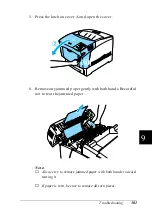Troubleshooting
301
9
9
9
9
9
9
9
9
9
9
9
9
5. Press the latch on cover A and open the cover.
6. Remove any jammed paper gently with both hands. Be careful
not to tear the jammed paper.
z
Note:
❏
Always try to remove jammed paper with both hands to avoid
tearing it.
❏
If paper is torn, be sure to remove all torn pieces.
Summary of Contents for AcuLaser C4000
Page 15: ...5 While the Data light is on or flashing While printing ...
Page 16: ...6 ...
Page 56: ...46 Paper Handling ...
Page 122: ...112 Using the Printer Software with Windows ...
Page 222: ...212 Functions of the Control Panel ...
Page 298: ...288 Maintenance and Transportation ...
Page 344: ...334 Troubleshooting ...
Page 370: ...360 Symbol Sets ...
Page 398: ...388 Working with Fonts ...
Page 420: ...410 Glossary ...