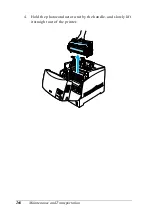Maintenance and Transportation
259
8
8
8
8
8
8
8
8
8
8
8
8
Handling precautions
Note the following handling precautions before replacing toner
cartridges:
❏
Do not install used toner cartridges.
❏
Do not remove toner cartridges except when replacing them;
otherwise, toner may spill.
❏
Wait for at least one hour before installing a toner cartridge
after moving it from a cool to a warm environment to prevent
damage from condensation.
w
Warning:
❏
Do not touch the toner and avoid getting toner in your eyes.
If toner gets on your skin or clothes, wash it off with soap and
water immediately.
❏
Keep toner cartridges out of the reach of children.
❏
Do not dispose of used toner cartridges in fire, as they may
explode and cause injury. Dispose of them according to local
regulations.
Replacing a toner cartridge
Follow these steps to replace a toner cartridge.
1. Confirm the color of the toner cartridge that needs to be
replaced by checking the LCD panel or EPSON Status
Monitor 3.
Summary of Contents for AcuLaser C4000
Page 15: ...5 While the Data light is on or flashing While printing ...
Page 16: ...6 ...
Page 56: ...46 Paper Handling ...
Page 122: ...112 Using the Printer Software with Windows ...
Page 222: ...212 Functions of the Control Panel ...
Page 298: ...288 Maintenance and Transportation ...
Page 344: ...334 Troubleshooting ...
Page 370: ...360 Symbol Sets ...
Page 398: ...388 Working with Fonts ...
Page 420: ...410 Glossary ...