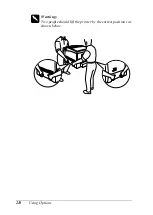Functions of the Control Panel
203
6
6
6
6
6
6
6
6
6
6
6
6
ESCP2 Menu
This menu allows you to make settings which affect the printer
when it is in the ESC P2 emulation mode.
* Depending on whether Letter (62) or A4 (66) paper has been selected.
Font
Selects the font.
Item
Settings (default in bold)
Font
Courier
, Prestige, Roman, Sans Serif, Roman
T, Orator S, Sans H, Script, OCR A, OCR B
Pitch
10
, 12, 15 cpi, Prop.
Condensed
Off
, On
T. Margin
0.40 ...
0.50
... 1.50 inches in 0.05-inch
increments
Text
1...
62/66
*... 67 lines
CGTable
PcUSA
, Italic, PcMultilin, PcPortugue,
PcCanFrenc, PcNordic, PcTurkish2,
PcIcelandic, PcE.Europe, BpBRASCII,
BpAbicomp, Roman-8, PcEur858, ISO Latin1,
8859-15ISO, PcSI437, PcTurkish1, 8859-9 ISO,
Mazowia, CodeMJK, PcGk437, PcGk851,
PcGk869, 8859-7 ISO, PcCy855, PcCy866,
PcUkr866, PcLit771, Bulgarian, Hebrew7,
Hebrew8, PcHe862, PcAr864
Country
USA
, France, Germany, UK, Denmark,
Sweden, Italy, Spain1, Japan, Norway,
Denmark2, Spain2, LatinAmeric, Korea,
Legal
Auto CR
On
, Off
Auto LF
Off
, On
Bit Image
Dark
, Light, BarCode
ZeroChar
0
, (or the zero character with a slash)
Summary of Contents for AcuLaser C4000
Page 15: ...5 While the Data light is on or flashing While printing ...
Page 16: ...6 ...
Page 56: ...46 Paper Handling ...
Page 122: ...112 Using the Printer Software with Windows ...
Page 222: ...212 Functions of the Control Panel ...
Page 298: ...288 Maintenance and Transportation ...
Page 344: ...334 Troubleshooting ...
Page 370: ...360 Symbol Sets ...
Page 398: ...388 Working with Fonts ...
Page 420: ...410 Glossary ...