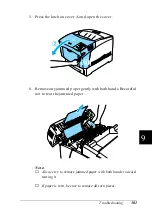300
Troubleshooting
3. Remove the stack of paper from the cassette, tap it on a flat
surface to even the edges, then reinsert it into the paper
cassette. Be sure the paper is evenly aligned and the top of the
stack is below the metal retaining clip and the maximum
paper mark.
4. Reinsert the paper cassette into the printer.
Summary of Contents for AcuLaser C4000
Page 15: ...5 While the Data light is on or flashing While printing ...
Page 16: ...6 ...
Page 56: ...46 Paper Handling ...
Page 122: ...112 Using the Printer Software with Windows ...
Page 222: ...212 Functions of the Control Panel ...
Page 298: ...288 Maintenance and Transportation ...
Page 344: ...334 Troubleshooting ...
Page 370: ...360 Symbol Sets ...
Page 398: ...388 Working with Fonts ...
Page 420: ...410 Glossary ...