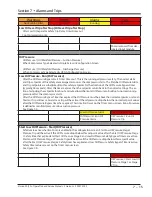9 – 2
Section 9
•
Compressor Scheduling
Vission 20/20 • Operation and Service Manual • Emerson • 35391SC 2.7
Time:
• This setpoint allows selection of Hours, Minutes and
AM/PM values for an event. When time set for an
event is achieved, control mode will get changed as
selected for that event.
• The range of values allowed to set for Hours setpoint
is 1– 12 for 12 hour format and 0 – 23 for 24 hour for-
mat. The range of values allowed to set for Minutes
setpoint is 0 – 59. AM/PM selection is active for se-
lection only when Time Format selected in configura
-
tion screen is 12 hour.
When the scheduling feature is enabled and No. of
controllers for Suction Pressure Control & Process
Temperature Control are changed in configuration
screen (which makes control modes selected in com-
pressor scheduling screen invalid), then the feature will
get disabled automatically and indication will be sent to
operator to correct the setting.
Summary of Contents for Vilter Vission 20/20
Page 1: ...Vission 20 20TM Micro controller Operation and service manual Version 2 7 ...
Page 2: ......
Page 4: ......
Page 220: ...B 2 Blank Vission 20 20 Operation and Service Manual Emerson 35391SC 2 7 ...
Page 300: ...D 2 Blank Vission 20 20 Operation and Service Manual Emerson 35391SC 2 6 ...
Page 336: ......
Page 337: ......