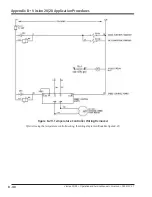B - 43
Appendix B
•
Vission 20/20 Application Procedures
Vission 20/20 • Operation and Service Manual • Emerson • 35391SC 2.7
VISSION 20/20 SOFTWARE SETUP
Step 1: Configuration Screen Selection of
Installed Boards
Logon and navigate to the Configuration screen, page
number 6. Insure that all boards that are physically
installed into the 20/20 panel have been selected or
“checked”. You should have the additional board #10
installed (analog output board) and selected.
Continue to step 2.
Figure B-32. Selection of Installed Boards (Configuration Screen – Page 6)
Summary of Contents for Vilter Vission 20/20
Page 1: ...Vission 20 20TM Micro controller Operation and service manual Version 2 7 ...
Page 2: ......
Page 4: ......
Page 220: ...B 2 Blank Vission 20 20 Operation and Service Manual Emerson 35391SC 2 7 ...
Page 300: ...D 2 Blank Vission 20 20 Operation and Service Manual Emerson 35391SC 2 6 ...
Page 336: ......
Page 337: ......