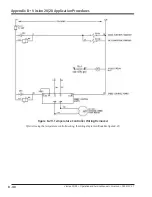B - 46
Appendix B
•
Vission 20/20 Application Procedures
Vission 20/20 • Operation and Service Manual • Emerson • 35391SC 2.7
Vibration Monitoring Setup Procedure
INTRODUCTION
Follow these steps to setup the vibration monitoring sys-
tem on the unit.
All electrical wiring and boards must be installed before
proceeding with this procedure.
NOTE
This procedure will only show the steps to set up one
vibration monitoring set (one Vibration Sensor and
one Transmitter).
Step 1: Select Analog Input Boards
From the Configuration screen, page 6, select the num
-
ber of Analog Input boards installed. In this case, an addi-
tional analog input board was installed, Analog Input 3.
Figure B-35. Vibration Monitoring - Step 1 (Configuration Screen, Page 6)
Summary of Contents for Vilter Vission 20/20
Page 1: ...Vission 20 20TM Micro controller Operation and service manual Version 2 7 ...
Page 2: ......
Page 4: ......
Page 220: ...B 2 Blank Vission 20 20 Operation and Service Manual Emerson 35391SC 2 7 ...
Page 300: ...D 2 Blank Vission 20 20 Operation and Service Manual Emerson 35391SC 2 6 ...
Page 336: ......
Page 337: ......