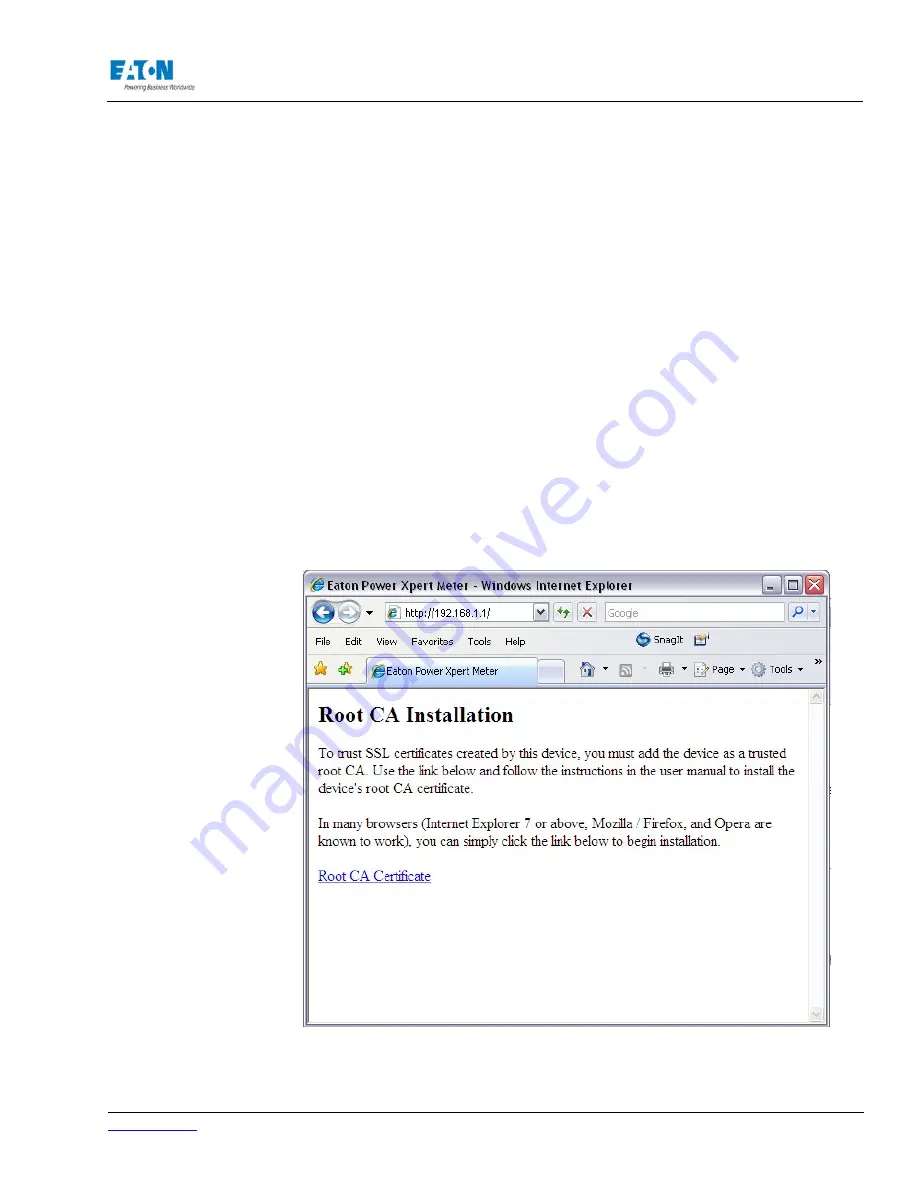
www.eaton.com
IM02601004E
Page 279
I Root Certificate Authority Installation
I ROOT CERTIFICATE AUTHORITY INSTALLATION
Improve the security of your Power Xpert Meter on the Web by installing a root certificate authority
(CA). A CA is a trusted third-party organization that issues digital certificates for use with encrypted
digital transactions. The digital certificate guarantees that the company holding a certificate is who
it claims to be.
You can use the meter without installing a root CA (using http), but the transactions will not be as
secure as with the root CA (using https). The performance of the meter is not impacted by using
secure transactions.
This section explains root CA installation for:
• Microsoft Internet Explorer 6
• Microsoft Internet Explorer 7
• Mozilla Firefox
I.1. Installing Root CA with Microsoft Internet Explorer 6 and 7
To install a certificate for the Power Xpert Meter with Microsoft Internet Explorer 6:
1. Open the browser, type the IP address of the meter in the address bar, and select
Go
. For
example: https://192.168.1.1/ca.html
The install CA certificate page appears. (see Figure 1).
FIGURE 1. INSTALL CA CERTIFICATE PAGE
2. Click the
Root CA Certificate
link.
3. Click the
Open
button.
Summary of Contents for Power Xpert PXM 4000
Page 1: ...User and Installation Manual IM02601004E Power Xpert PXM 4000 6000 8000 ...
Page 8: ...Page vi IM02601004E www eaton ...
Page 19: ...www eaton com IM02601004E Page 11 1 Introduction ...
Page 24: ...Page 16 IM02601004E www eaton ...
Page 36: ...Page 18 IM02601004E www eaton com 2 Quick Start Guide for the Meter Module ...
Page 45: ...www eaton com IM02601004E Page 37 3 Installation 3 8 MeterDimensions ...
Page 46: ...Page 38 IM02601004E www eaton 3 Installation Dimension Con t ...
Page 47: ...www eaton com IM02601004E Page 39 3 Installation Dimension Con t ...
Page 48: ...Page 40 IM02601004E www eaton 3 Installation Dimension Con t ...
Page 53: ...www eaton com IM02601004E Page 45 3 Installation ...
Page 54: ...Page 46 IM02601004E www eaton 3 Installation ...
Page 55: ...www eaton com IM02601004E Page 47 3 Installation ...
Page 56: ...Page 48 IM02601004E www eaton 3 Installation ...
Page 57: ...www eaton com IM02601004E Page 49 3 Installation ...
Page 58: ...Page 50 IM02601004E www eaton 3 Installation ...
Page 59: ...www eaton com IM02601004E Page 51 3 Installation ...
Page 60: ...Page 52 IM02601004E www eaton 3 Installation ...
Page 61: ...www eaton com IM02601004E Page 53 3 Installation ...
Page 62: ...Page 54 IM02601004E www eaton 3 Installation ...
Page 63: ...www eaton com IM02601004E Page 55 3 Installation ...
Page 66: ...Page 58 IM02601004E www eaton 3 Installation ...
Page 75: ...www eaton com IM02601004E Page 67 4 Introduction to Web Server Screens ...
Page 76: ...Page 68 IM02601004E www eaton 4 Introduction to Web Server Screens ...
Page 86: ...Page 78 IM02601004E www eaton 5 Introduction to the Local Graphical Display ...
Page 108: ...Page 100 IM02601004E www eaton 6 Functions on the Web Server Pages ...
Page 128: ...Page 120 IM02601004E www eaton 7 Functions on the Graphical Display ...
Page 164: ...Page 156 IM02601004E www eaton 8 Setup on the Web Server Pages ...
Page 198: ...Page 190 IM02601004E www eaton A MODBUS Communication ...
Page 242: ...Page 234 IM02601004E www eaton ...
Page 252: ...Page 244 IM02601004E www eaton D Diagnostics ...
Page 254: ...Page 246 IM02601004E www eaton D Diagnostics ...




















