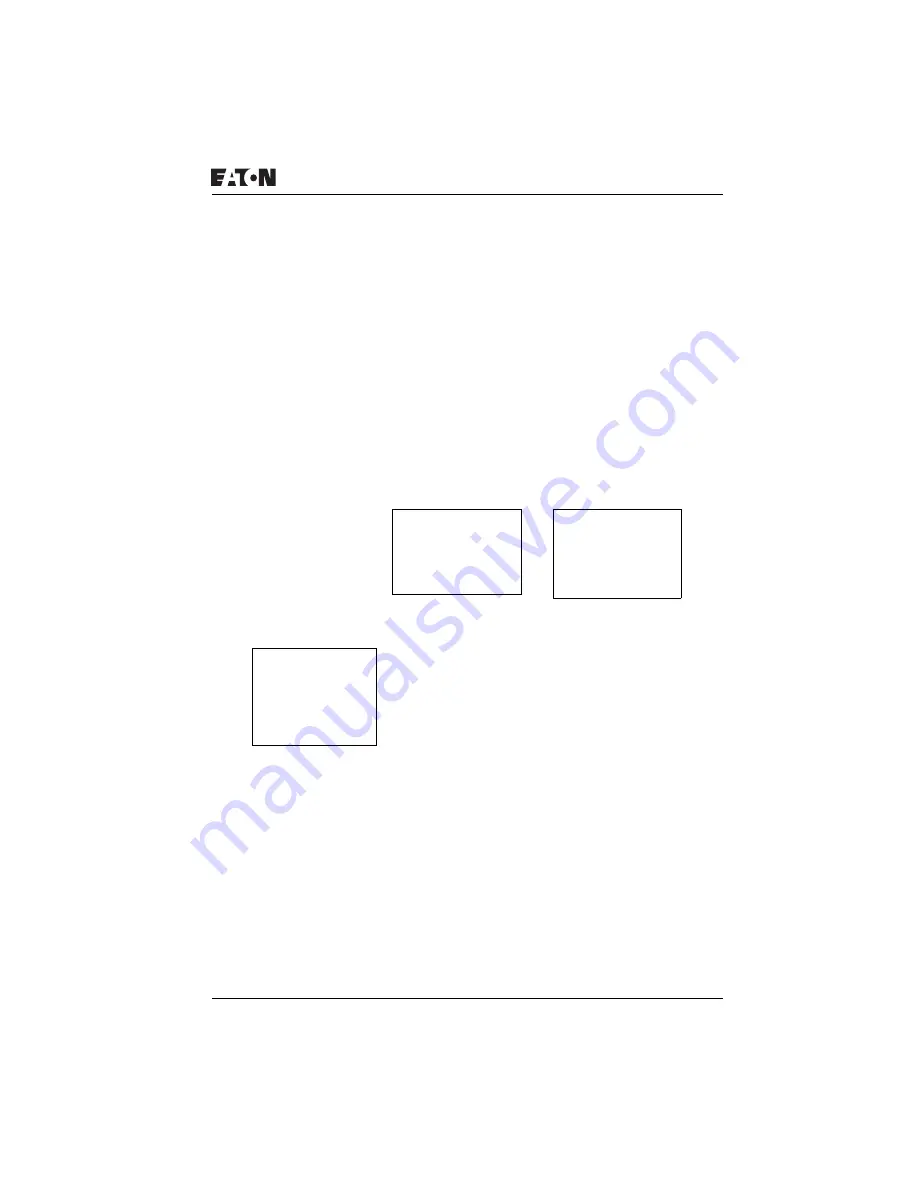
Screen overview
For more information visit:
www.EatonElectrical.com
MN05013005E
321
Screen 1:
Screen 1 illustrates the activation of message texts by means
of the associated variable. The output of two different texts in
one message text element is also illustrated. The first screen
contains four message text elements. These are activated via
the outputs Q1 to Q4 and appear in the display.
The Message text tab is used to assign the message to be
output with a particular state of the associated variable. In this
example, if Q1 = 0, the message “no data” is output, and
“Information” is output if Q1 = 1. All other message text
elements have only one message text which is displayed
when the corresponding output Q.. = 1.
Figure 172: Text display using Boolean operands
Screen 2:
Screen 2 illustrates the activation of message texts by means
of the associated variable. A message text is also enlarged in
the display. The mask contains two message text elements.
These are activated via the outputs Q1 and Q3 and appear in
the display. The texts are only displayed if the corresponding
outputs are 1. No message is assigned to output status 0.
Q1 = 0
Q1, Q2, Q3 = 1
no data
Information
with
Boolean
operands!
Screen 2/Text 1
Text 2






























