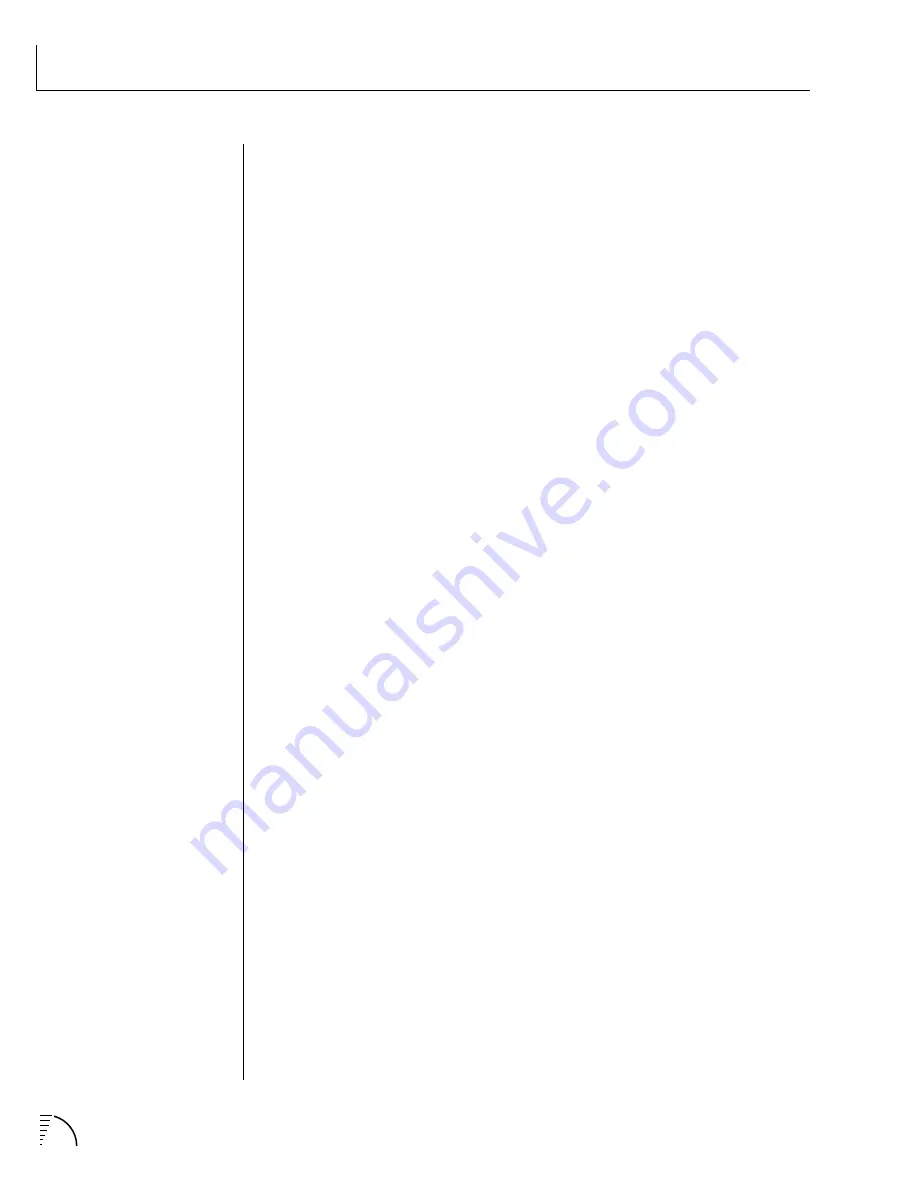
184
UltraProteus Operation Manual
Z-PLANE FILTER DESCRIPTIONS
F033
Bassutoi.4
Morph:
Controls movement between ‘yu’ and ‘ee’.
Freq. Tracking:
Tracks filter with keyboard range and controls
brightness with velocity assigned.
Transform 2:
Not used.
F034
Be Ye.4
Designed to say ‘Be Ye’.
Morph:
Sweeps vocal formants.
Freq. Tracking:
Tracks filter with keyboard range and controls bright-
ness with velocity assigned.
Transform 2:
Not used.
F035
Ee-Yi.4
Morph:
Controls movement between vowels ‘e’ and ‘i’.
Freq. Tracking:
Tracks filter with keyboard range and controls bright-
ness with velocity assigned.
Transform 2:
Not used.
F036
Ii-Yi.4
Morph:
Controls movement between vowels.
Freq. Tracking:
Tracks filter with keyboard range and controls bright-
ness with velocity assigned.
Transform 2:
Not used.
F037
Uhrrrah.4
Morph:
Roars like a lion.
Freq. Tracking:
Tracks filter with keyboard range and controls bright-
ness with velocity assigned.
Transform 2:
Not used.
F038
YeahYeah.4
See “What Yeah” preset.
Morph:
Moves between ‘ee’ and ‘ya’ sounds.
Freq. Tracking:
Tracks filter with keyboard range and controls bright-
ness when assigned to velocity.
Transform 2:
Not used.
F039
Vow>Vow1
Morph:
Sweeps between ‘ah’ and ‘oh’.
Freq. Tracking:
Provides key tracking to balance keyboard brightness.
Transform 2:
Provides volume and brightness control with velocity
and/or key position.
Comments:
Transform 2 increases volume and depth of vowel effect.
Summary of Contents for Ultraproteus
Page 1: ......
Page 11: ...Chapter 1 Basic Setup 1 UltraProteus INTRO BASIC SETUP ...
Page 12: ...UltraProteus Operation Manual 2 ...
Page 20: ...UltraProteus Operation Manual 10 ...
Page 21: ...11 Chapter 2 Basic Operation UltraProteus BASIC OPERATION ...
Page 27: ...27 Chapter 4 Midimap Menu UltraProteus MIDIMAP MENU ...
Page 28: ...28 UltraProteus Operation Manual ...
Page 37: ...37 Chapter 5 Effects Section UltraProteus EFFECTS SECTION ...
Page 38: ...38 UltraProteus Operation Manual ...
Page 57: ...37 Chapter 5 Effects Section UltraProteus EFFECTS SECTION ...
Page 58: ...38 UltraProteus Operation Manual ...
Page 77: ...57 Chapter 6 Hyperpreset Menu UltraProteus HYPERPRESET MENU ...
Page 78: ...58 UltraProteus Operation Manual ...
Page 87: ...83 Chapter 7 Preset Programming PRESET PROGRAMMING ...
Page 103: ...67 Chapter 7 Preset Programming PRESET PROGRAMMING UltraProteus PRESET PROGRAMMING ...
Page 104: ...68 UltraProteus Operation Manual PRESET PROGRAMMING ...
Page 120: ...99 Chapter 8 Preset Menu UltraProteus PRESET MENU ...
Page 121: ...100 UltraProteus Operation Manual ...
Page 149: ...128 UltraProteus Operation Manual ...
Page 150: ...129 Chapter 9 Copy Menu COPY MENU UltraProteus COPY MENU ...
Page 151: ...130 UltraProteus Operation Manual COPY MENU ...
Page 158: ...137 Chapter 10 Step by Step STEP BY STEP UltraProteus STEP BY STEP ...
Page 159: ...138 UltraProteus Operation Manual STEP BY STEP ...






























