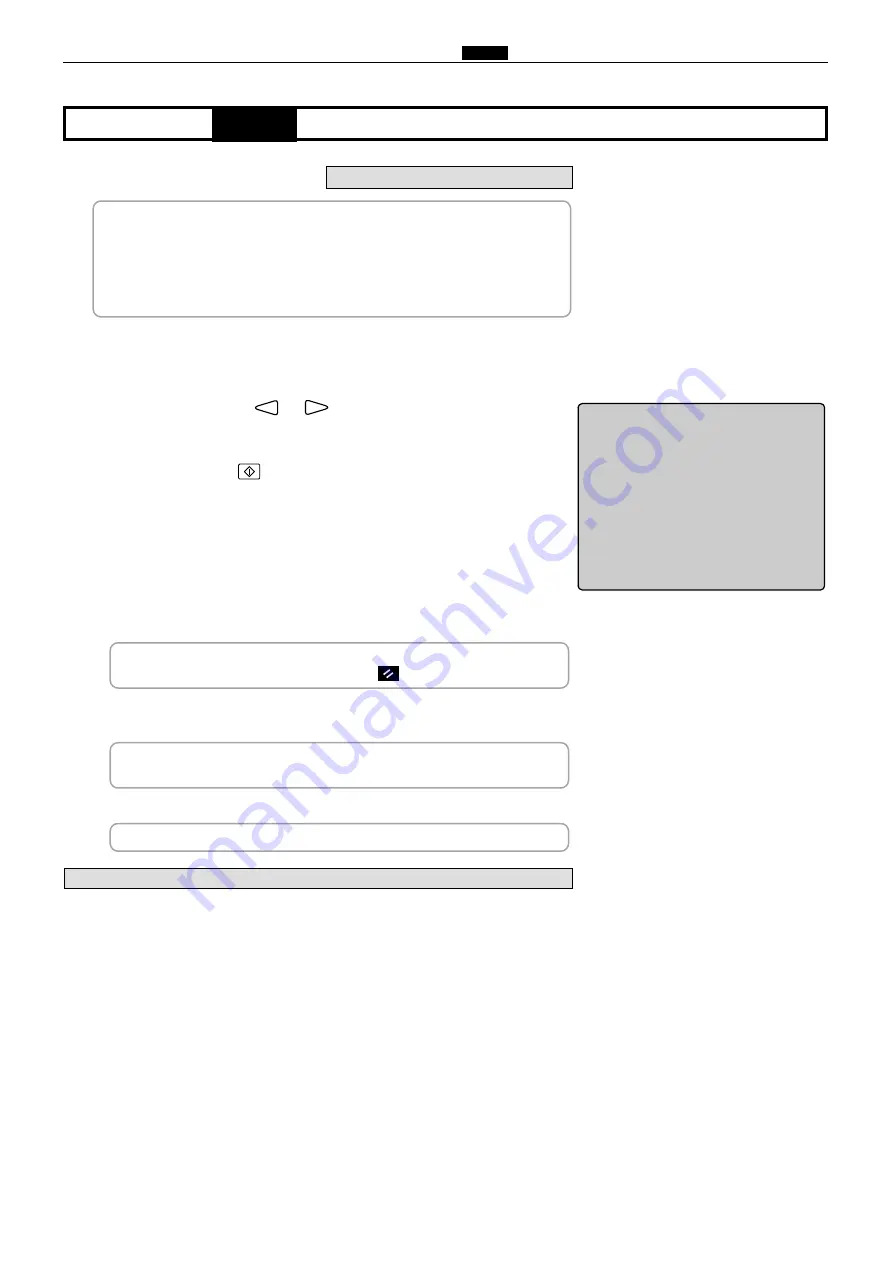
249
c
HELP Mode Function and Operation Procedures
chap.7
H-20
(2) ROM version upgrading
HELP mode
Required files:
Paratx.exe
N5P
111
.bat/N5P
111
.hex
¡
"
111
" denotes a ROM version. It varies by version.
¡
Be sure to keep the above files in the same folder.
q
Connect a PC and a DUPRINTER with a
parallel cable
.
w
Start a PC (
power ON
).
e
Start “
MSDOS
”.
r
Press and hold down the
and
PRINTING SPEED ADJUSTMENT
keys
simultaneously and turn the “
Power switch
”
on
with those keys held down in
order to
access
“
H-20
”.
t
Press the
key.
y
DUPRINTER LCD display will show “
= READY =
” (communicable status).
u
Check that “
= READY =
” is displayed.
Double-click on “
N5P
111
bat
” (communicating).
“
MSDOS
” will boot up.
“
C : ¥ Paratx /M8 LPT1 N5P
111
.hex
”is displayed on the PC screen.
DUPRINTER LCD display will change from
“
= READY =
” to “
COPYING PLEASE WAIT
”.
1
While
“
COPYING PLEASE WAIT
”
is displayed,
never press the
“
OFF
”
or ALL CLEAR
key.
i
DUPRINTER LCD display will change from
“
COPYING PLEASE WAIT
” to “
P-MEMORY P.C.B UNIT COPYING PLEASE WAIT
”.
1
While
“
P-MEMORY P.C.B UNIT COPYING PLEASE WAIT
”
is displayed,
never press the
“
OFF
”
or
“
ALL CLEAR
”
key.
o
When upgrade is completed, the screen will return to the regular ROM version display.
1
Check to see if ROM has been upgraded.
1
IMPORTANT
¡
If the data transfer fails, DUPRINTER LCD display will show
“
Error. Turn off the power.
”
In this case, be sure to turn off the DUPRINTER.
(2) Upgrading of ROM version P-memory PCB unit
HELP-020
Up grade of Rom version
Summary of Contents for Duprinter DP-330
Page 9: ......
Page 11: ......
Page 18: ...c Dimensions chap 1 17 MEMO...
Page 24: ...4 8 2A 2B 2C 44000A1e b Part Names and Their Functions chap 1 23...
Page 152: ...151 MEMO...
Page 193: ...192 MEMO...
Page 329: ...328 x Overall Wiring Layout chap 8 15 Overall Wiring Layout 2 Drive PCB 2 2...






























