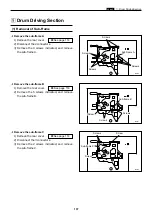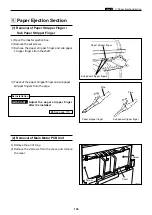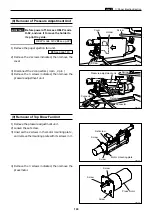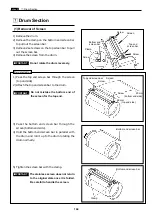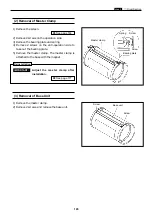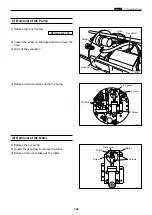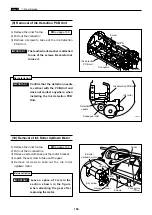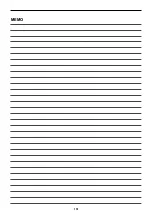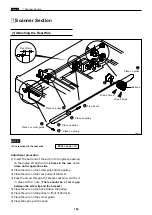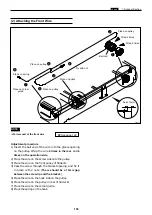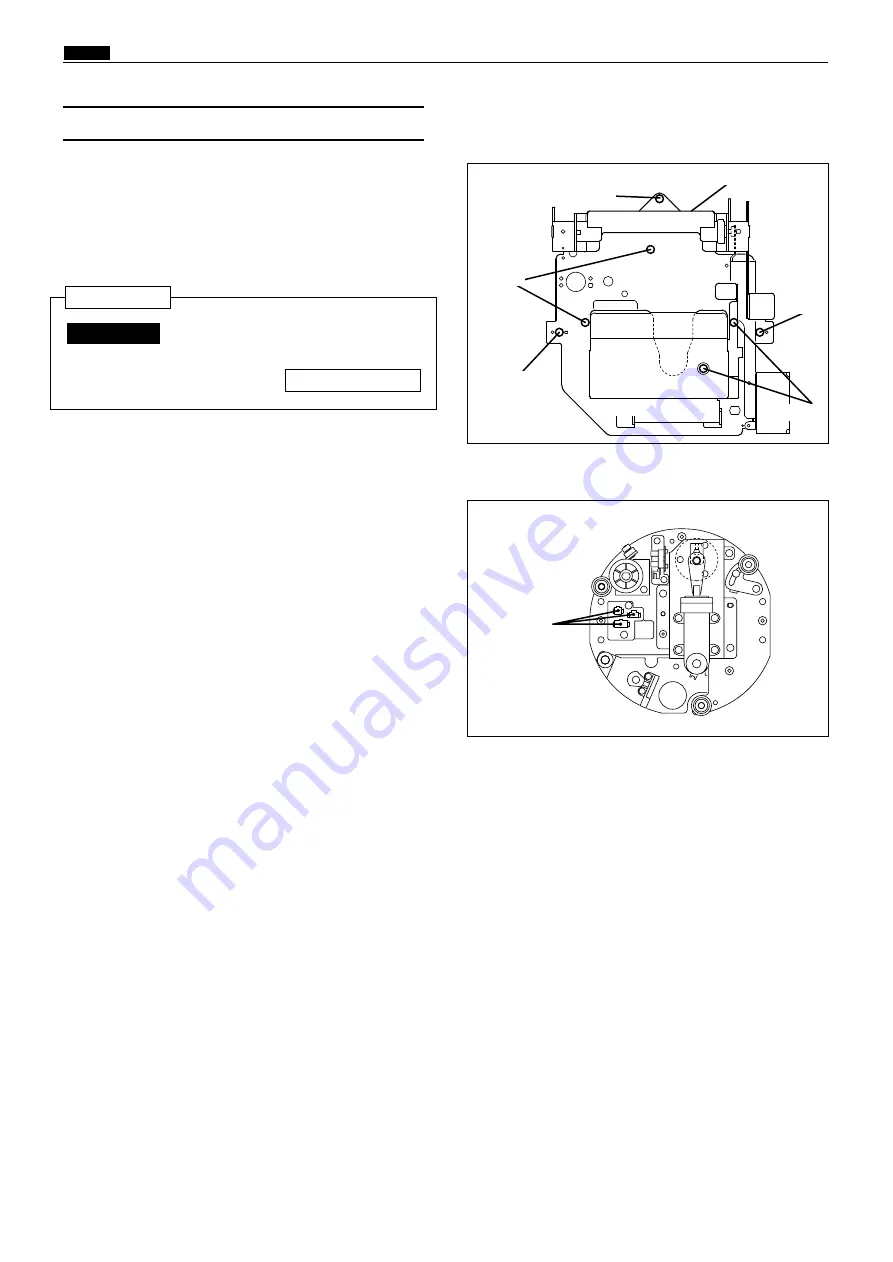
146
m
Drum Section
chap.3
(4) Removal of Outer Frame (Right) Unit
1) Remove the drum.
2) Remove 2 screws on the rail and 1 screw on the
stay.
3) Remove 4 screws on the outer frame (right) unit
and knob screw.
4) Part the outer frame (right) unit a little and
remove 3 connectors.
5) Remove the outer frame (right) unit.
Reinstallation
Do not forget to adjust the rail
space after the rail is installed.
\
See page 178
IMPORTANT :
Screws
Screw
Screws
Connectors
Screw
(stay)
Outer frame (right) unit
Screw
(rail)
Screw
(rail)
440085
440086
Summary of Contents for Duprinter DP-330
Page 9: ......
Page 11: ......
Page 18: ...c Dimensions chap 1 17 MEMO...
Page 24: ...4 8 2A 2B 2C 44000A1e b Part Names and Their Functions chap 1 23...
Page 152: ...151 MEMO...
Page 193: ...192 MEMO...
Page 329: ...328 x Overall Wiring Layout chap 8 15 Overall Wiring Layout 2 Drive PCB 2 2...