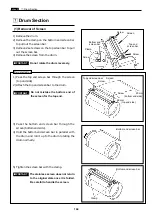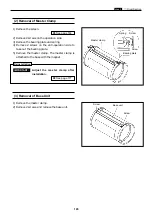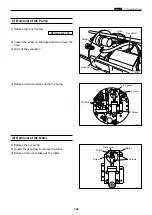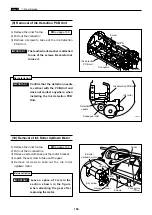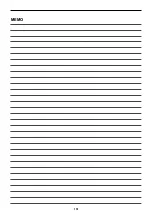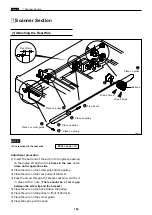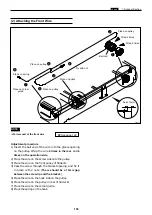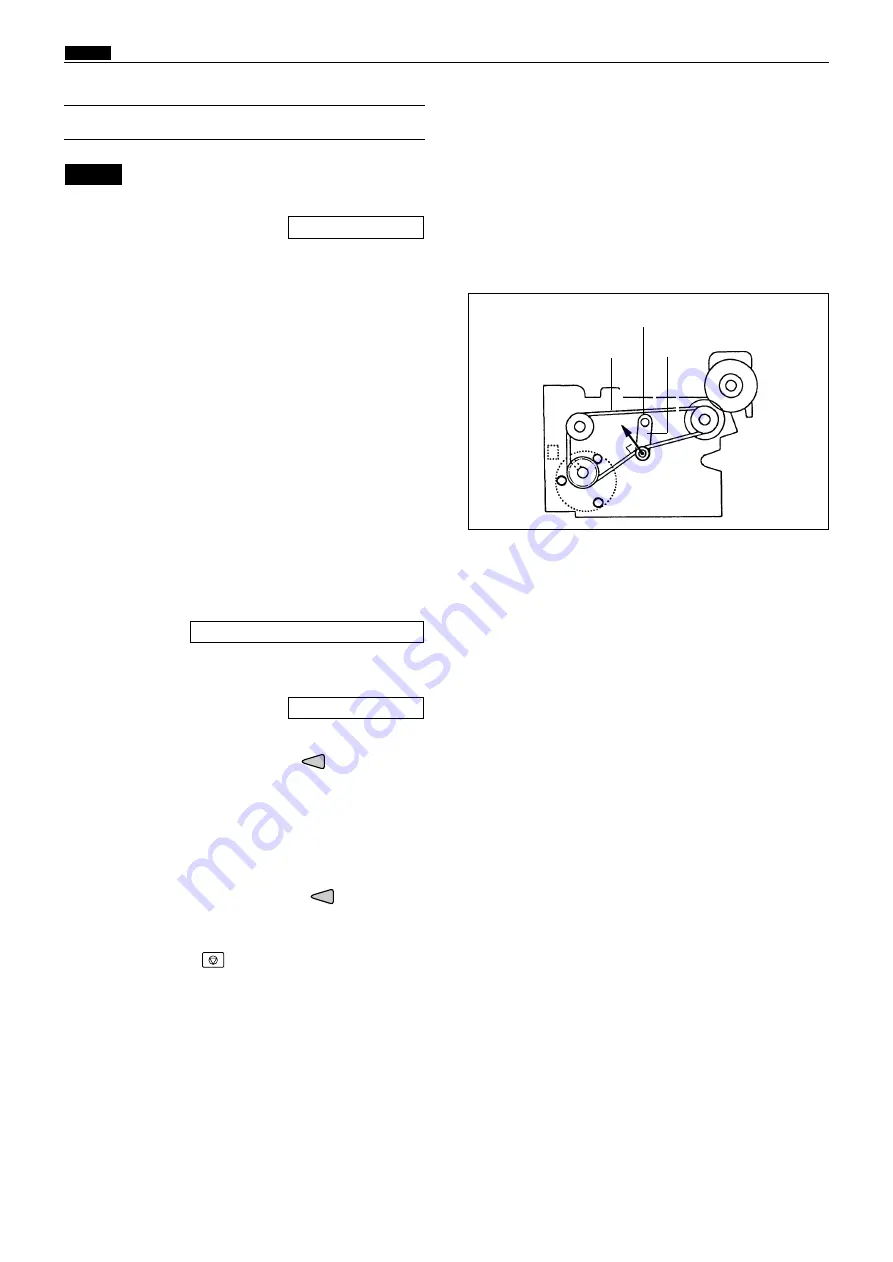
158
x
Platemaking / Master Feed / Ejection Section
chap.4
(2) Adjusting the Timing Belt Tension
¡
For removal of the master ejection box.
Adjustment procedure
1) Loosen the tensioning screw.
2) Use the tensioning screw to adjust the belt's
tension with a force of
0.75kg
applied to the
tension shaft, as shown in the figure at right.
\
See page 129
NOTE :
After adjustment
¡
Function testing of eject (roll-up) motor
1) Access HELP mode H-02.
For basic HELP mode procedures
2) Press and hold down the
"CURSOR"
PRINTING SPEED ADJUSTMENT
key.
For as long as this key is held down, the
roll-up motor will rotate in the reverse
direction (counterclockwise), causing the
rollers inside the master ejection box to rotate.
3) The motor will stop when the
"CURSOR"
PRINTING SPEED ADJUSTMENT
key is
released.
4) Press the
STOP
key. The HELP mode menu
will reappear.
\
To exit the HELP mode:
Turn the power switch to OFF.
\
To select another HELP mode:
Enter the desired HELP mode number using the
numeric keys.
\
See page 219
HELP mode H-02
\
see p.227
0.75kg
Tension
Tensioning screw
Timing belt
Summary of Contents for Duprinter DP-330
Page 9: ......
Page 11: ......
Page 18: ...c Dimensions chap 1 17 MEMO...
Page 24: ...4 8 2A 2B 2C 44000A1e b Part Names and Their Functions chap 1 23...
Page 152: ...151 MEMO...
Page 193: ...192 MEMO...
Page 329: ...328 x Overall Wiring Layout chap 8 15 Overall Wiring Layout 2 Drive PCB 2 2...