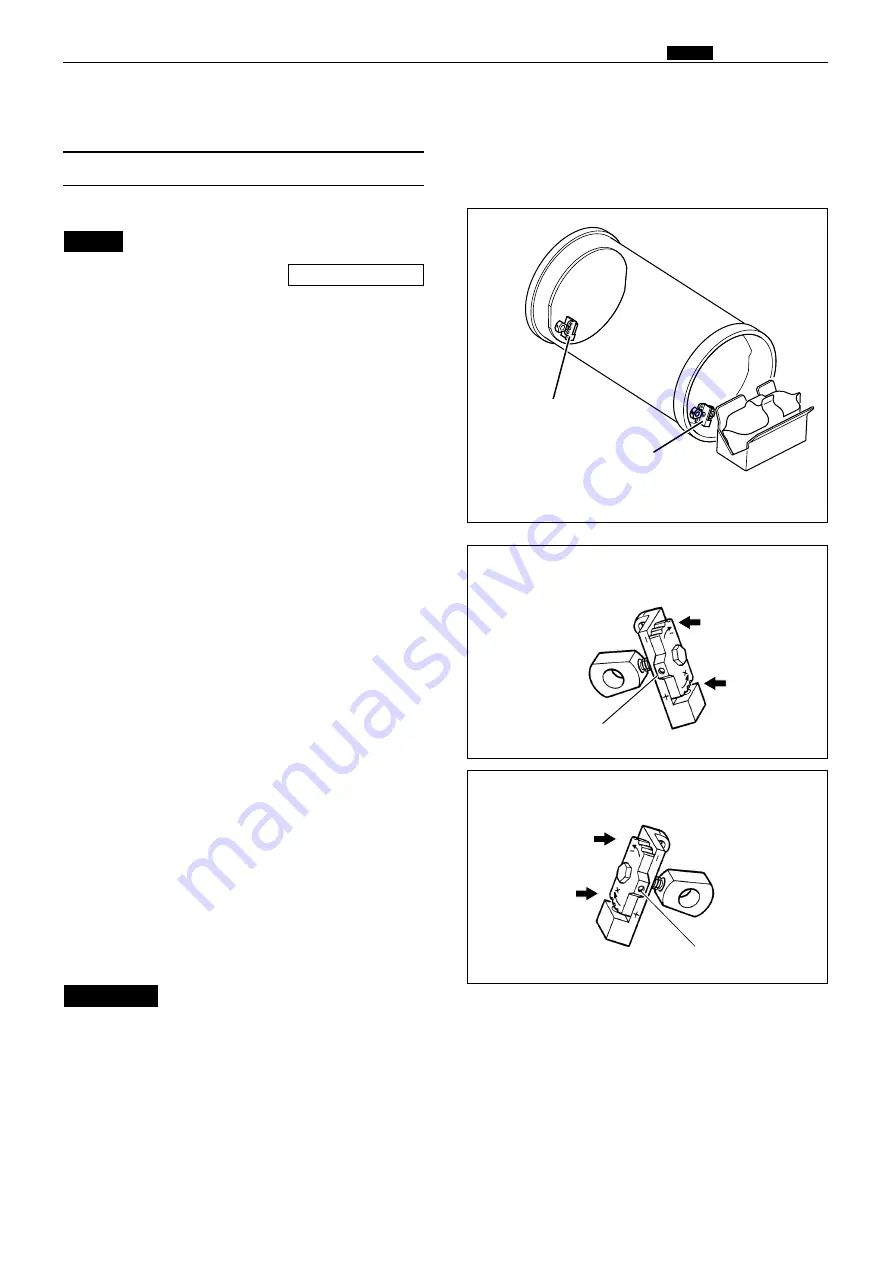
175
m
Drum Section
chap.4
Adjusting the ink adjusting knob
¡
For removal.
NOTE :
m
Drum Section
(1) Adjusting the Ink Amount
Adjustment procedure
1) When printed too dark or too light on the
operation side:
•
Too dark:
switch in the (-) direction
(3 settings)
•
Too light:
switch in the (+) direction
(3 settings)
2) When printed too dark or too light on the rear
side:
•
Too dark:
switch in the (-) direction
(3 settings)
•
Too light:
switch in the (+) direction
(3 settings)
3) When printed too dark or too light on the entire
surface:
•
Adjust the above 1) and 2) at the same time.
There are 7 settings, standard and
±3 settings to adjust the printing
darkness. Print more than ten
sheets every time the printing
darkness is switched by one setting
until the most desirable printing
darkness is obtained.
Repeat the above procedures until
the most desirable printing darkness
is obtained.
IMPORTANT :
Ink adjusting knob on the
rear side
Ink adjusting knob on the
operation side
Do not loosen set screw
¡
Ink adjusting knob on the operation side
(standard position)
Too dark
Too light
\
See page 144
Too dark
Too light
Do not loosen set screw
¡
Ink adjusting knob on the rear side
(standard position)
440028
Summary of Contents for Duprinter DP-330
Page 9: ......
Page 11: ......
Page 18: ...c Dimensions chap 1 17 MEMO...
Page 24: ...4 8 2A 2B 2C 44000A1e b Part Names and Their Functions chap 1 23...
Page 152: ...151 MEMO...
Page 193: ...192 MEMO...
Page 329: ...328 x Overall Wiring Layout chap 8 15 Overall Wiring Layout 2 Drive PCB 2 2...































