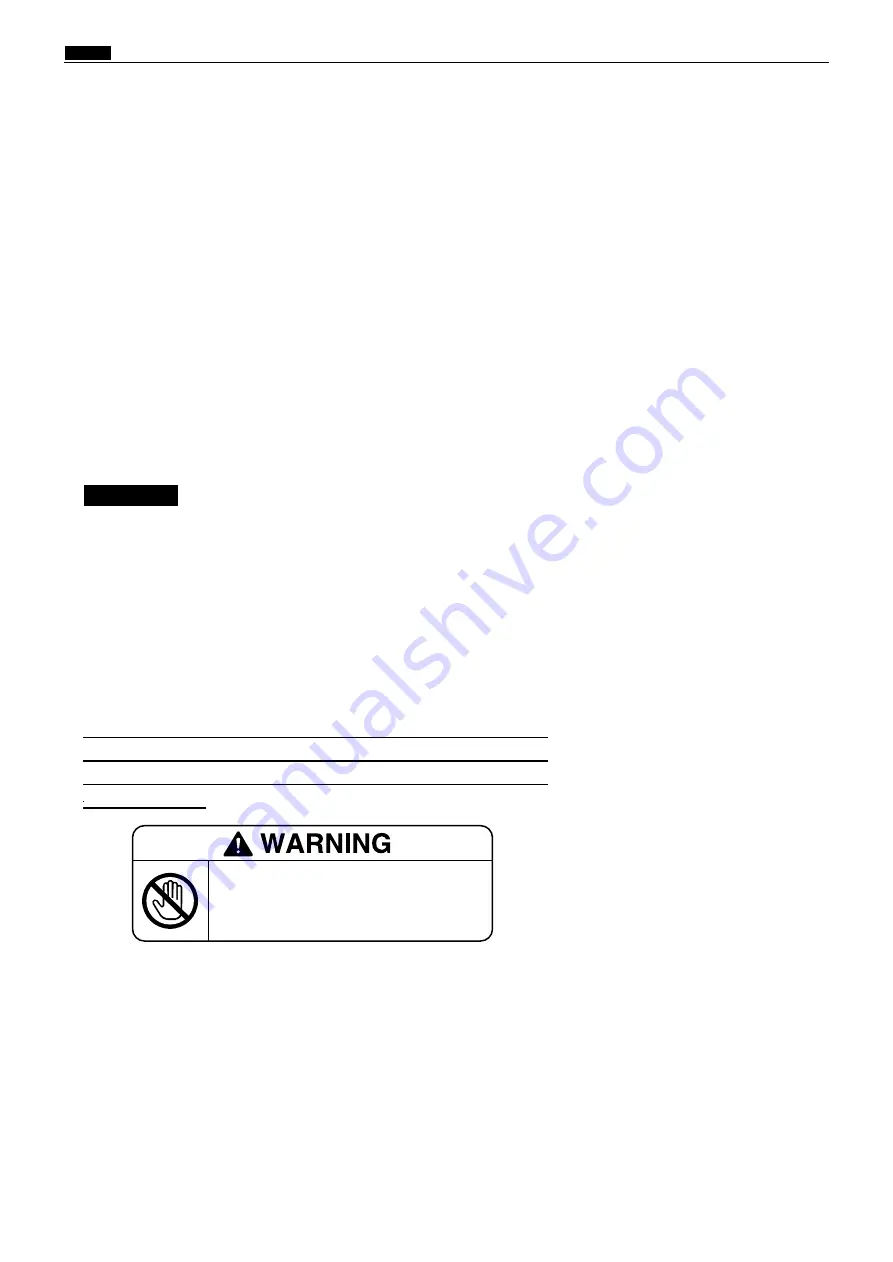
218
x
Overview
chap.7
x
Overview
¡
Failure to heed the above could result
in crushed or otherwise injured
hands or fingers.
The DUPRINTER's HELP modes can be broadly classified into the
following types:
◆
Modes for ROM version display / version upgrade
These modes display the version numbers of the main PCB unit's
ROM (U40), the P-memory PCB unit's ROM, the ADF PCB unit's
version , the I/F PCB PCB unit's version and permit version
upgrade of the main PCB unit's U40 ROM.
◆
Modes for adjustment / specification setting
These modes set the functioning of variable resistors and switches
by using the battery PCB unit's EEPROM to memorize settings
made on the operation panel. All of these adjustments and settings
are made at the factory prior to shipment of each DUPRINTER.
¡
New adjustments and appropriate settings must be made after the
battery PCB unit is replaced and after initialization setting has
been implemented (using HELP mode H-27).
◆
Modes for function checks
These modes permit the running of function checks on:
individual motors, given series of operations, and electrical
circuits.
When these modes are used to check motor functioning, the
motor being checked is run by itself, but interlocks are
suspended. When such checks are run, take care not to put
hands or fingers in motor-related moving parts that could start
up unexpectedly.
IMPORTANT :
◆
Modes for sensor and switch displays
These modes provide displays of the conditions of sensors and
switches.
◆
Modes for total count displays
These modes provide displays of the counts of the total number of
plates made and sheets printed by the DUPRINTER since it was
manufactured. They also permit resetting of the total count values
displayed in the user mode.
◆
Modes for ADF communication check
Summary of Contents for Duprinter DP-330
Page 9: ......
Page 11: ......
Page 18: ...c Dimensions chap 1 17 MEMO...
Page 24: ...4 8 2A 2B 2C 44000A1e b Part Names and Their Functions chap 1 23...
Page 152: ...151 MEMO...
Page 193: ...192 MEMO...
Page 329: ...328 x Overall Wiring Layout chap 8 15 Overall Wiring Layout 2 Drive PCB 2 2...




































