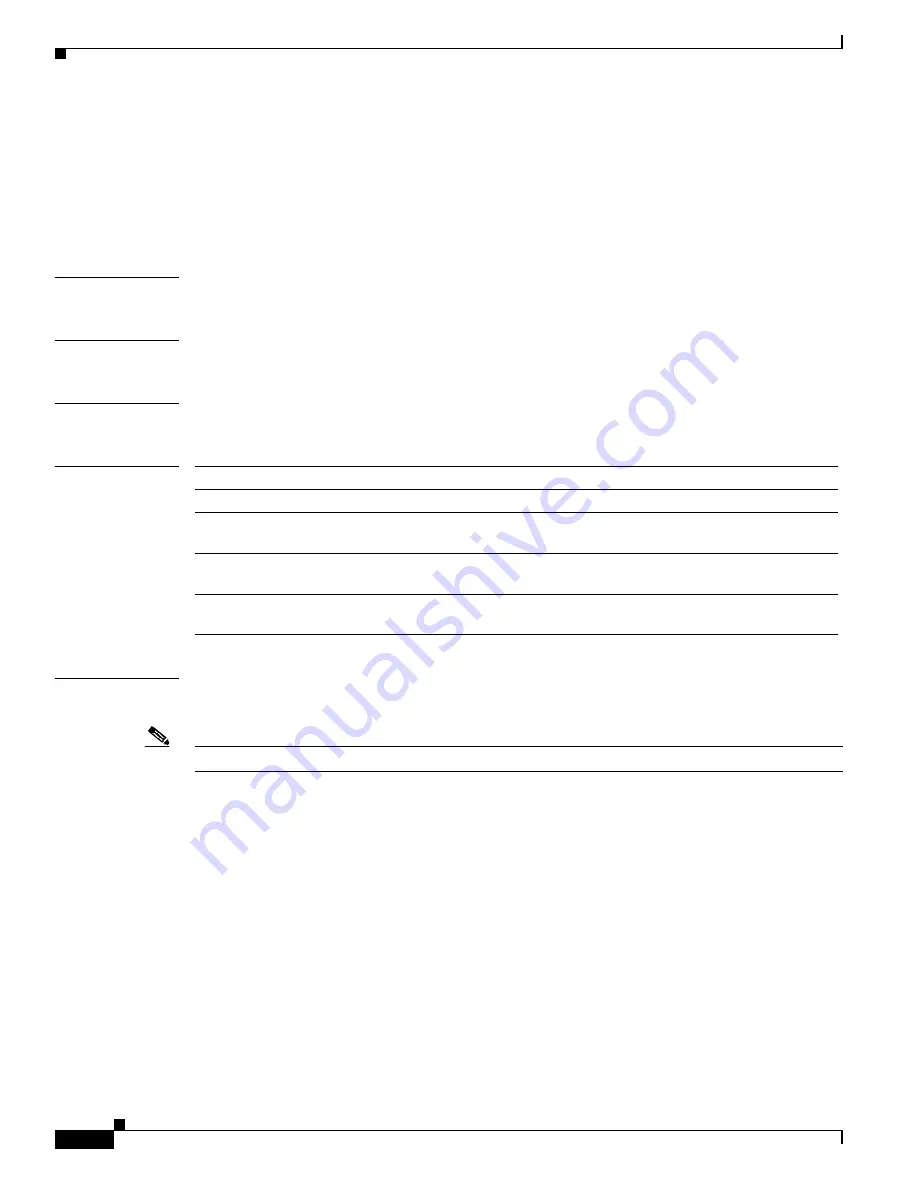
2-22
Cisco Broadband Cable Command Reference Guide
OL-1581-08
Chapter 2 Cisco CMTS Configuration Commands
cable clock clear-counters
cable clock clear-counters
To reset the counters that are displayed with the
show controllers clock-reference
command, use the
cable clock clear-counters
command in privileged EXEC mode.
cable clock clear-counters
Syntax Description
This command has no keywords or arguments.
Defaults
No default behavior or values
Command Modes
Privileged EXEC
Command History
Usage Guidelines
This command resets any counters that were displayed from the last time the
show controllers clock-
reference
command was used.
Note
This command is not supported on the SC train.
This command supports the Cisco CMTS clock feature set, which provides a synchronized clock for
improved Voice-over-IP (VoIP) operations. The clock feature set requires one of the following
configurations:
•
A Cisco uBR10012 router with one or two TCC+ cards that are connected to an external national
clock source.
•
A Cisco uBR7246 VXR router using a Cisco uBR-MC16S, Cisco uBR-MC16E, Cisco uBR-
MC28C, or Cisco uBR-MC28C-BNC cable interface line card. The router must also be equipped
with a Cisco cable clock card and be running Cisco IOS Release 12.1(1a)T1, Cisco IOS
Release 12.1(2)EC1, or a later release. The Cisco cable clock card should be connected to an
external national clock source.
Only these cable interface cards support the external clock card reference from a clock card to distribute
that signal to CMs or set-top boxes (STBs) attached to the specific network segments. You can use other
cable interface cards, such as the Cisco uBR-MC16C, with the clock card, but these other cable
interfaces will not synchronize their downstream SYNC messages with the external clock source.
Release
Modification
12.1(1a)T1
This command was introduced.
12.1(2)EC1
This command was supported on the EC train for the Cisco uBR7246VXR
router.
12.2(2)XF
This command was supported for the TCC+ card on Cisco uBR10012
routers.
12.2(4)BC1
Support for this command was added to the Release 12.2 BC train for the
Cisco uBR7246VXR and Cisco uBR10012 routers.
















































