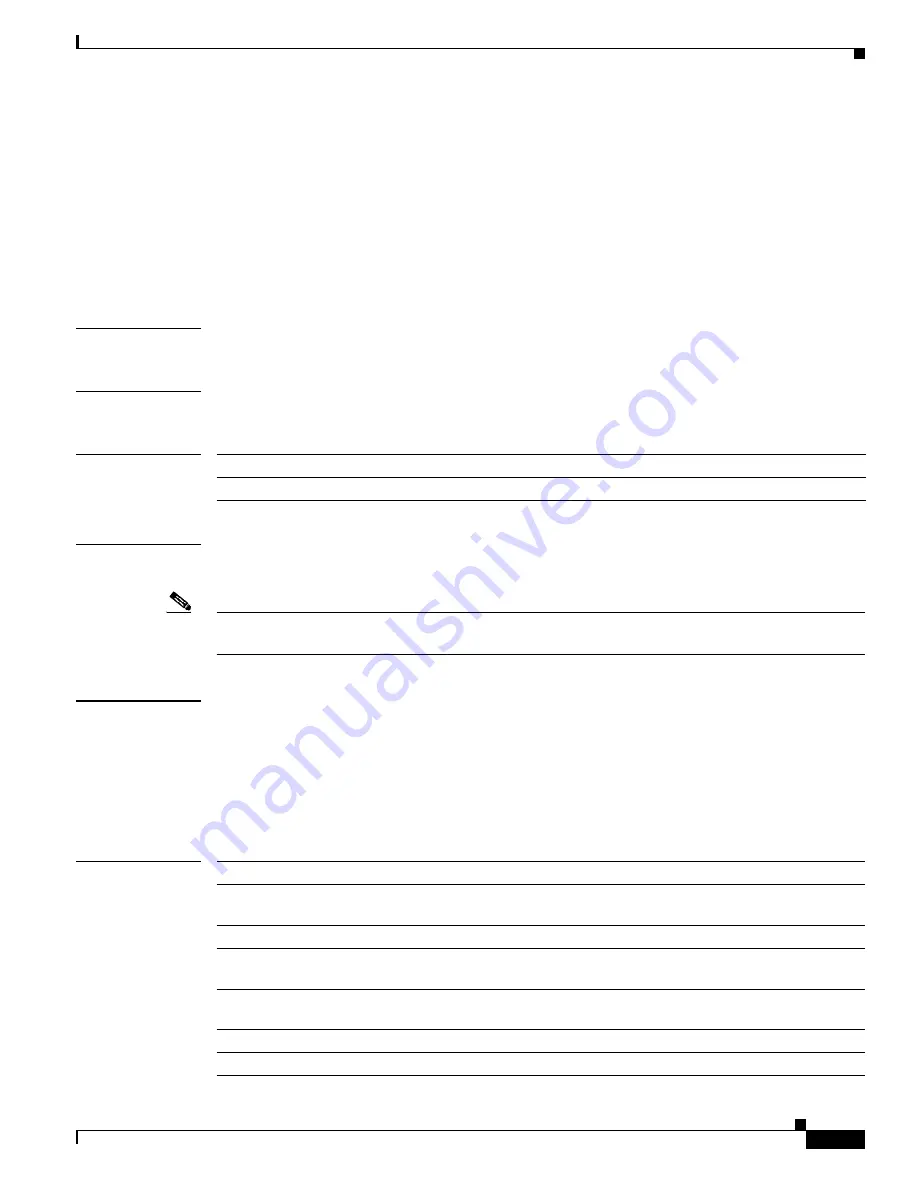
5-101
Cisco Broadband Cable Command Reference Guide
OL-1581-08
Chapter 5 Cisco CMTS Debugging Commands
debug hccp docsis-recovery
debug hccp docsis-recovery
To display debug messages about the recovery of CMs during HCCP N+1 (1:n) redundancy operations,
use the
debug hccp docsis-recovery
command in privileged EXEC mode. To disable the debug message
output, use the
no
form of this command.
debug hccp docsis-recovery
no debug hccp docsis-recovery
Syntax Description
This command has no arguments or keywords.
Command Modes
Privileged EXEC
Command History
Usage Guidelines
The
debug hccp docsis-recovery
command displays debugging messages about the recovery of CMs
during N+1 (1:n) HCCP operations.
Note
You must use the
debug hccp events
command to activate HCCP event debugging before the
debug
hccp docsis-recovery
command will generate any debug output.
Examples
The following example shows typical output for the
debug hccp docsis-recovery
command:
Router#
debug hccp events
Router#
debug hccp docsis-recovery
HCCP DOCSIS Recovery ACTION/EVENT messages debugging is on
HCCP 1 1 Working: Built 4 prio 3 CMs [tot 23]
Related Commands
Release
Modification
12.2(15)BC
This command was introduced.
Command
Description
debug hccp
authentication
Displays authentication debug messages for HCCP groups.
debug hccp events
Displays debug messages for all HCCP group interaction.
debug hccp inter-db
Displays debug messages for the inter-database events during HCCP
operations.
debug hccp plane
Displays debug messages for HCCP-related messages sent between the
router’s control plane and data backplane.
debug hccp sync
Displays debug messages for HCCP synchronization messages.
debug hccp timing
Displays debug messages for the timing of HCCP events.
















































