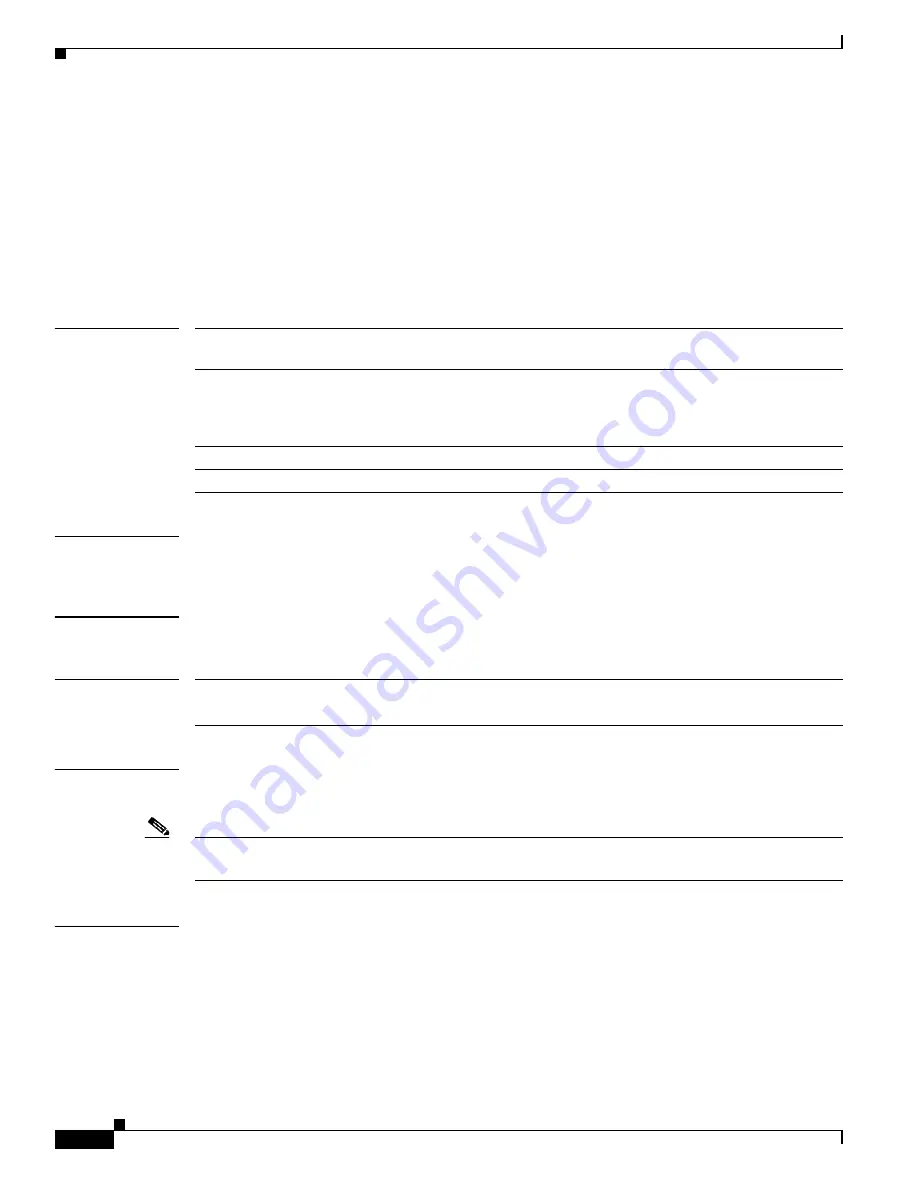
2-270
Cisco Broadband Cable Command Reference Guide
OL-1581-08
Chapter 2 Cisco CMTS Configuration Commands
cable telco-return spd ppp-authenticate
cable telco-return spd ppp-authenticate
To select the authentication method used when the telco-return CM is establishing a PPP connection, use
the
cable telco-return spd ppp-authenticate
command in cable interface configuration mode. To
restore the default value, use the
no
form of this command.
cable telco-return spd
spd-number
ppp-authenticate
[
both
|
chap
|
pap
]
no cable telco-return spd
spd-number
ppp-authenticate
Syntax Description
Defaults
The default is
both;
either CHAP or PAP is used depending on the methods supported by the network
access server.
Command Modes
Interface configuration (cable interface only)
Command History
Usage Guidelines
This command sets the PPP Authentication parameter for the specified SPD in Telephony Channel
Descriptor (TCD) messages.
Note
This command is available only in images that support telco-return. These images have a “t” as part of
the image name.
Examples
The following example requires the CM to perform CHAP authentication:
router(config-if)#
cable telco-return spd 2 ppp-authenticate chap
spd-number
Service provider descriptor (SPD) number for which this parameter is
set. Valid range is 1 through 5.
both
Challenge Handshake Authentication Protocol (CHAP) is used if the
network access server supports CHAP. Password Authentication
Protocol (PAP) is used only if the network access server does not
support CHAP.
chap
CHAP authentication is used.
pap
PAP authentication is used.
Release
Modification
12.0(4)XI
This command was introduced.















































