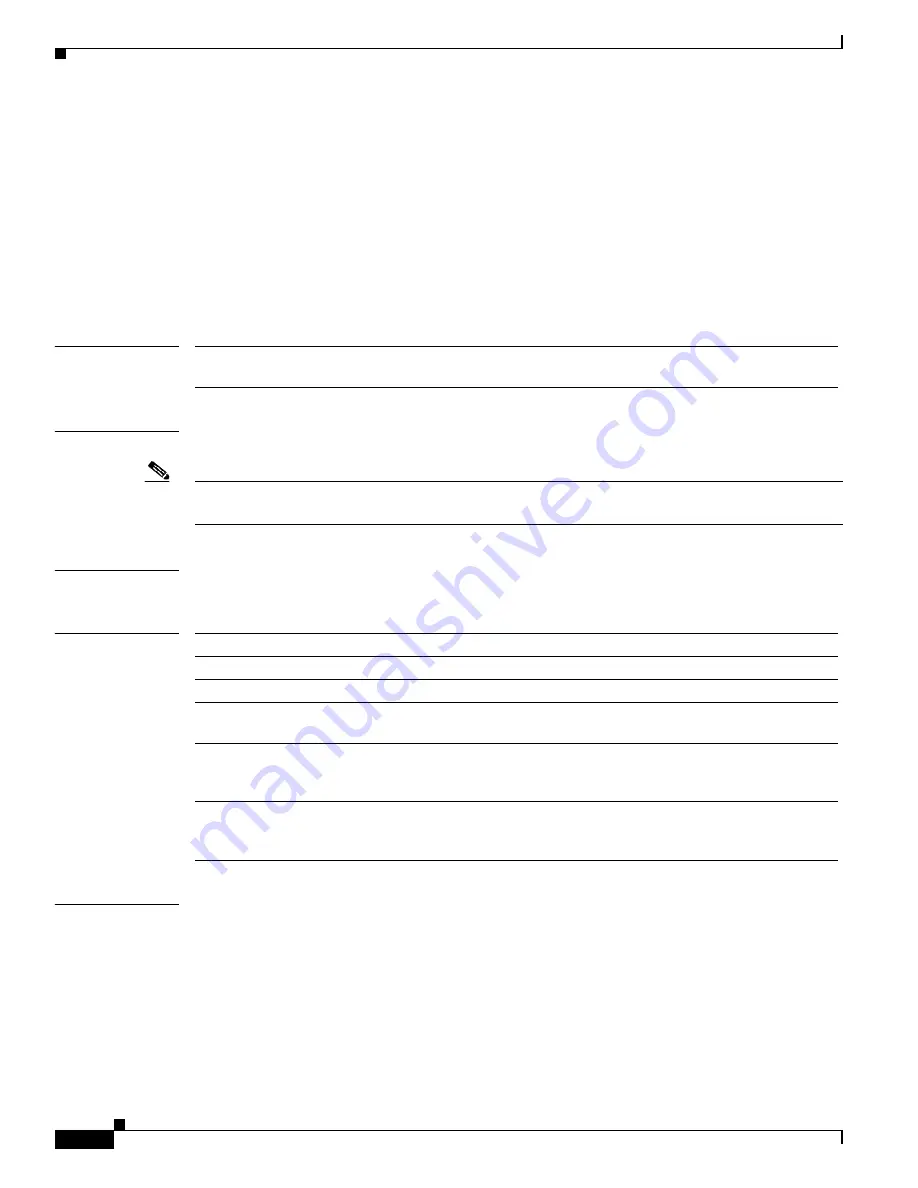
2-426
Cisco Broadband Cable Command Reference Guide
OL-1581-08
Chapter 2 Cisco CMTS Configuration Commands
hccp revertive
hccp revertive
To configure a cable interface on a Protect CMTS that has assumed working capacity to automatically
revert back to the Working CMTS, use the
hccp revertive
command in cable interface configuration
mode. To disable the ability for the specified cable interface to automatically revert back to protect
status, use the
no
form of this command.
hccp
group
revertive
no hccp
group
revertive
Syntax Description
Defaults
Disabled
Note
This command is disabled by default because some customers may want to perform testing or other such
activity on the Protect CMTS working peer before restoring it to working status.
Command Modes
Interface configuration (cable interface only)
Command History
Usage Guidelines
Using this command in conjunction with the
hccp reverttime
command gives you the ability to set up
your protecting cable interfaces to automatically switch between working and protecting capacity
without your intervention. Otherwise, whenever a switchover has occurred, you must manually
reactivate the failed Working CMTS and manually return the Protect CMTS to protect status using the
hccp switch
command.
group
The group number for the specified interface. Valid values are any number
from 1 to 255, inclusive.
Release
Modification
12.1(3a)EC
This command was introduced for the Cisco uBR7200 series routers.
12.1(7)EC1
Support was added for the Cisco uBR-MC16S cable interface line card.
12.2(4)XF1,
12.2(4)BC1
Support was added for the N+1 (1:n) RF Switch with the Cisco uBR10012
router and Cisco uBR-LCP-MC28C card.
12.2(8)BC2
Support was added for the N+1 (1:n) RF Switch with the Cisco uBR10012
router and Cisco uBR-LCP-MC16C, Cisco uBR-LCP-MC16E, and
Cisco uBR-LCP-MC16S cards.
12.2(11)BC1
Support was added for the N+1 (1:n) RF Switch with the
Cisco uBR7246VXR router and Cisco uBR-MC16C, Cisco uBR-MC16S,
and Cisco uBR-MC28C cards.
















































