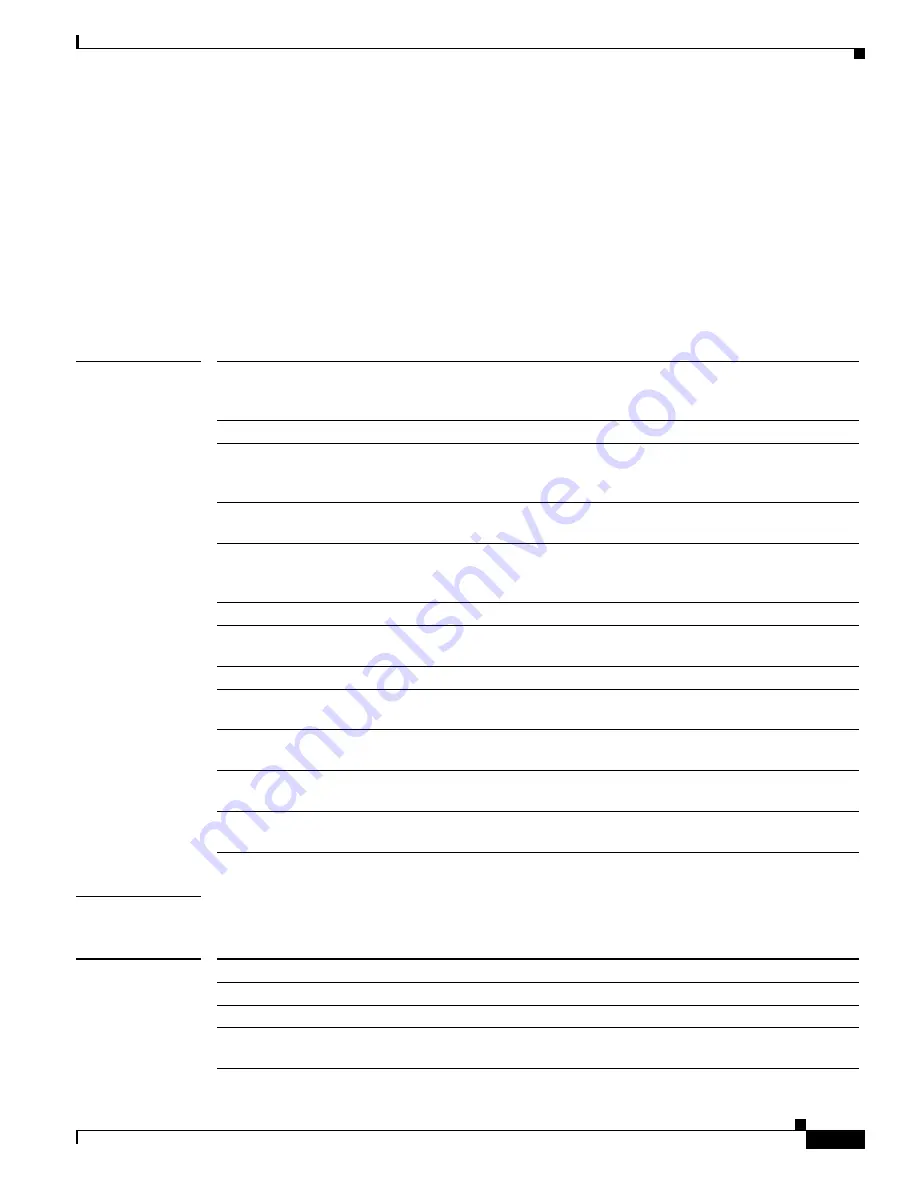
3-193
Cisco Broadband Cable Command Reference Guide
OL-1581-08
Chapter 3 Cisco CMTS Show Commands
show hccp
show hccp
To display information on groups associated with cable interfaces, use the
show hccp
command in user
EXEC or privileged EXEC mode.
show hccp
[
brief
|
channel-switch
|
detail
]
show hccp
group
[
brief
|
detail
]
show hccp
group member
[
mac-address
classifier
|
channel-switch
|
host
|
modem
|
qosparam
|
service-flow
sfid
[
classifier
] |
sid
]
Syntax Description
Command Modes
User EXEC, Privileged EXEC
Command History
brief
(Optional) Displays a brief summary of the groups, configuration types,
member numbers, and status for cable interfaces. You can also use this
option when displaying information for a specific group.
channel-switch
(Optional) Displays information about the channel-switch configuration.
detail
(Optional) Displays a detailed summary of the groups, configuration types,
member numbers, and status for cable interfaces, as well as the CLI
commands that are being synchronized across interfaces.
group
(Optional) Specifies a group number to be displayed. The valid range is 1
to 255.
member
(Optional, when displaying information for a particular group) Specifies the
member number of the Inter-database for the specified group. The valid
range is 1 to 255.
mac-address
classifier
(Optional) Displays classifier information for the specified MAC address.
channel-switch
(Optional) Displays channel-switch information for this particular group
and member.
host
(Optional) Displays host information for this particular group and member.
modem
(Optional) Displays cable modem information for this particular group and
member.
qosparam
(Optional) Displays quality of service (QoS) parameter information for this
particular group and member.
service-flow
sfid
classifier
(Optional) Displays service flow and classifier information for the specified
service flow ID (SFID) for this particular group and member.
sid
(Optional) Displays service ID (SID) information for this particular group
and member.
Release
Modification
12.1(3a)EC
This command was introduced.
12.2(4)BC1 The
detail
option was added.
12.2(8)BC2
The current time to resync and current wait to restore values were added to
the display for the
brief
option.
















































