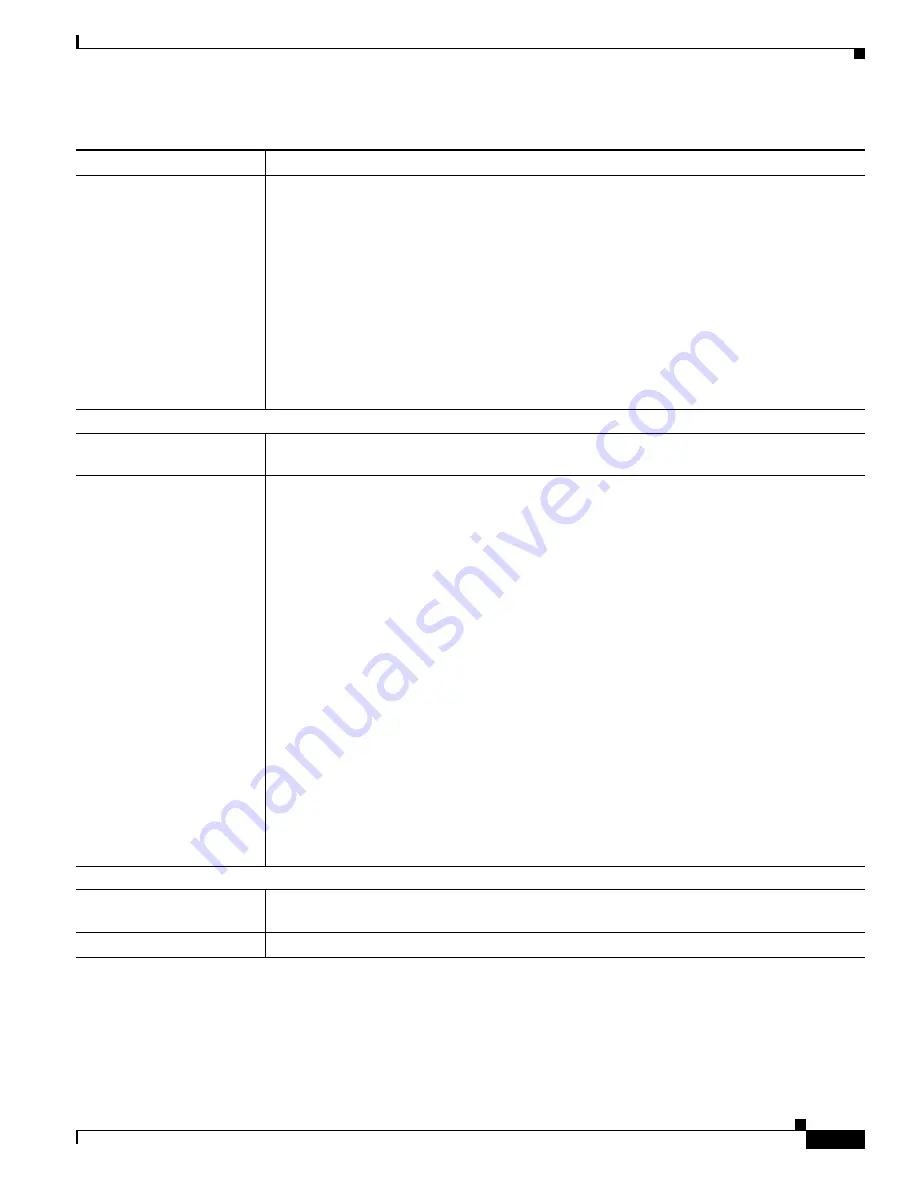
3-47
Cisco Broadband Cable Command Reference Guide
OL-1581-08
Chapter 3 Cisco CMTS Show Commands
show cable load-balance
Target
Downstream or upstream interface to which cable modems on the source interface are being
moved as part of load balancing operations. This field can shown the following information:
•
If this is a downstream interface, the display also shows the center frequency for the
downstream within the parentheses.
•
If only a frequency is shown, the CMTS is moving cable modems to a different center
frequency on the same downstream interface.
•
When the display includes the words “enforce”, it indicates that the CMTS is performing
dynamic load balancing on the interfaces and is moving cable modems that are currently
online.
•
If this field is blank, then the source interface is not currently oversubscribed, and the
CMTS is not trying to reduce its load.
Additional Fields for the statistics Option
Target interface
Downstream or upstream interface. If this is a downstream interface, the display also shows the
center frequency for the downstream within the parentheses.
Transfers
Counters that track the following statistics for the indicated target interface.
•
Complete = Number of cable modems that were successfully moved to the target interface.
•
Pending = Number of cable modems that are currently in the process of being moved to
the target interface.
•
Retries = Number of times that the CMTS unsuccessfully tried to move the same cable
modem to the target interface. The reason for the retries could be that one or MAC-layer
messages to the cable modem were dropped because of RF noise, or because the cable
modem is not DOCSIS-compliant. If the number of retries exceeds five for a particular
cable modem, the CMTS counts this as a failure.
•
Failures = Number of times that the CMTS exceeded the maximum number of allowable
retries (5) when trying to move a particular cable modem to the target interface. A large
number of failures could indicate one or more of the possible problems:
–
The specific cable modems are not DOCSIS-compliant.
–
One or both interfaces are having problems passing traffic.
–
One or both interfaces are having persistent RF noise problems.
–
The source and target interfaces are not combined in the same node and do not share
the same physical connectivity (which is required when interfaces are part the same
load-balance group).
Additional Fields for the pending Option
Modem
Hardware (MAC) address for the cable modem that is current in the process of being moved as
part of load balancing operations.
Source interface
Downstream or upstream cable interface on which the cable modem is currently online.
Table 13
show cable load-balance Field Descriptions (default display) (continued)
Field Description
















































