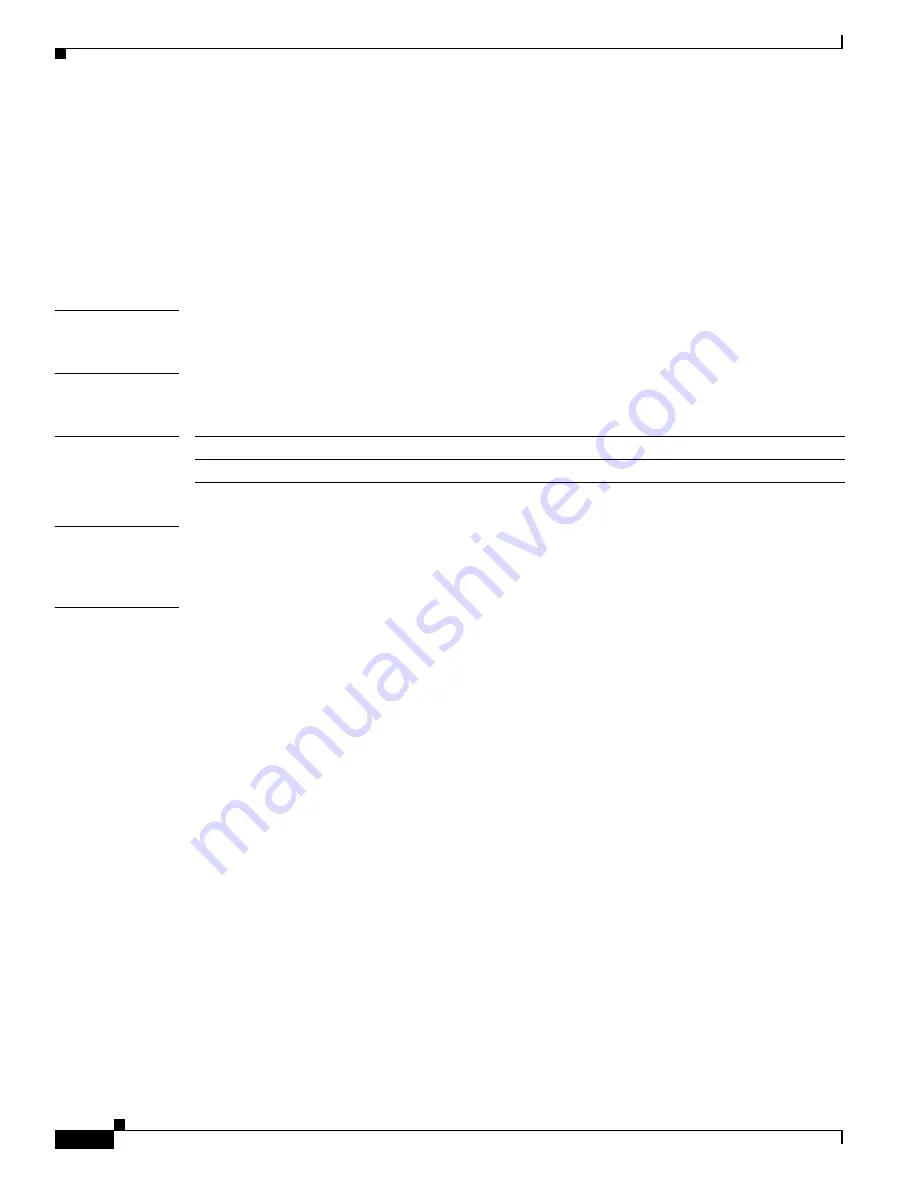
5-50
Cisco Broadband Cable Command Reference Guide
OL-1581-08
Chapter 5 Cisco CMTS Debugging Commands
debug cable mac-protocol
debug cable mac-protocol
To display MAC-layer information for a specific CM, use the
debug cable mac
command in privileged
EXEC mode. The
no
form of this command disables debugging output.
debug cable mac-protocol
no debug cable mac-protocol
Syntax Description
This command has no arguments or keywords.
Command Modes
Privileged EXEC
Command History
Usage Guidelines
Do not use this command if you have a large number of CMs on your network. The Cisco CMTS will
become flooded with console printouts.
Examples
The following example shows the return for the MAC layer:
router#
debug cable mac-protocol
CMTS mac debugging is on
19:46:27: Ranging Modem with Sid 1 on i/f : Cable6/0/U0
19:46:27: Got a ranging request
19:46:27: SID value is 1 on Interface Cable6/0/U0
19:46:27: CM mac address 00:E0:1E:B2:BB:07
19:46:27: Timing offset is 0
19:46:27: Power value is FE0, or 0 dB
19:46:27: Freq Error = 0, Freq offset is 0
19:46:27: Ranging has been successful for SID 1 on Interface Cable6/0/U0
19:46:29: Ranging Modem with Sid 2 on i/f : Cable6/0/U0
19:46:29: Got a ranging request
19:46:29: SID value is 2 on Interface Cable6/0/U0
19:46:29: CM mac address 00:E0:1E:B2:BB:8F
19:46:29: Timing offset is 1
19:46:29: Power value is 1350, or 0 dB
19:46:29: Freq Error = 0, Freq offset is 0
19:46:29: Ranging has been successful for SID 2 on Interface Cable6/0/U0
19:46:32: Ranging Modem with Sid 3 on i/f : Cable6/0/U0
19:46:32: Got a ranging request
19:46:32: SID value is 3 on Interface Cable6/0/U0
19:46:32: CM mac address 00:E0:1E:B2:BB:B1
19:46:32: Timing offset is FFFFFFFF
19:46:32: Power value is 1890, or -1 dB
Release
Modification
12.1 T
This command was introduced.
















































