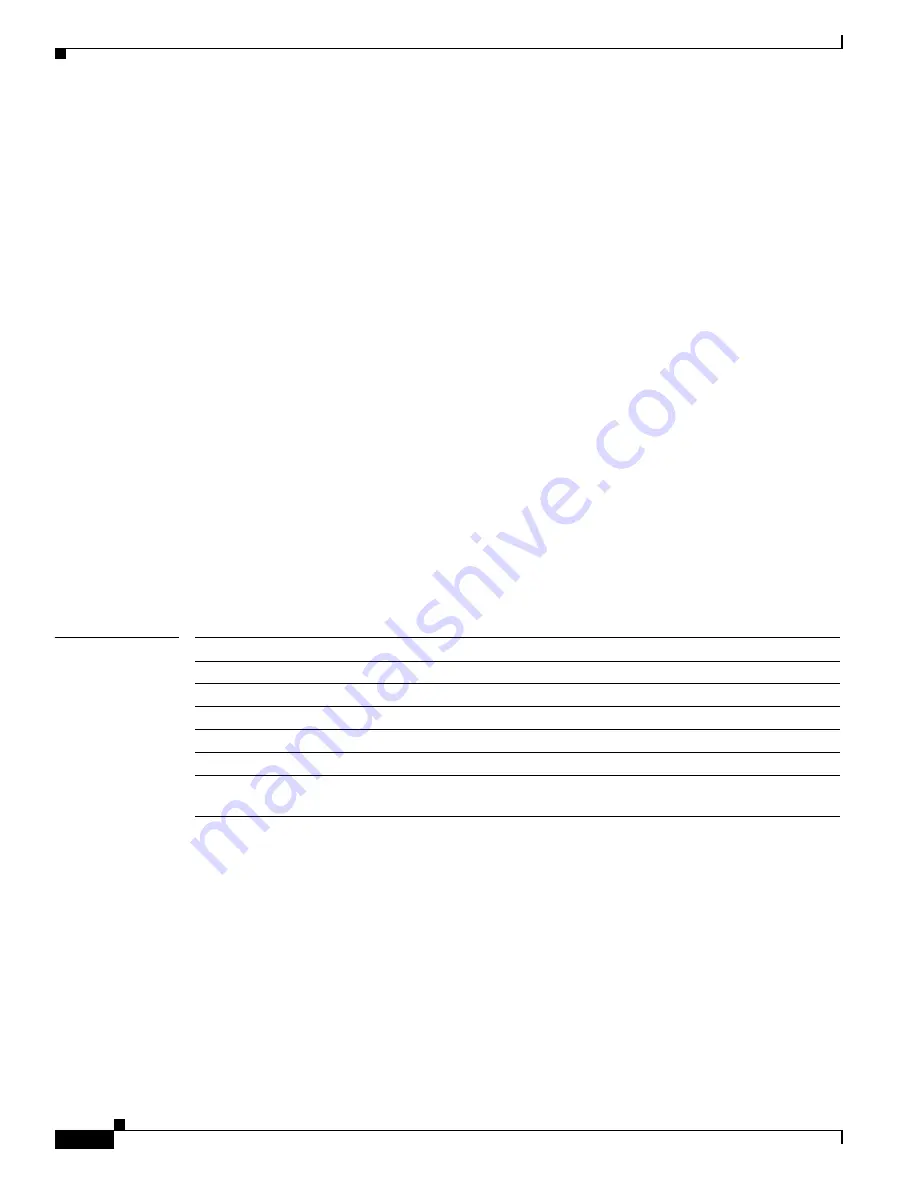
2-18
Cisco Broadband Cable Command Reference Guide
OL-1581-08
Chapter 2 Cisco CMTS Configuration Commands
cable arp filter
Router(config)#
interface cable 5/1/0
Router(config-if)#
cable arp filter reply-accept 15 3
Router(config-if)#
The following example shows how to filter cable ARP request packets, so that the cable interface sends
a maximum of 10 requests per second per SID:
Router(config)#
interface cable 6/0
Router(config-if)#
cable arp filter request-send 10 1
Router(config-if)#
The following example shows how to enable the filtering of cable ARP request and reply packets on a
cable interface, using the default values of 4 packets per CPE per every 2 seconds:
Router(config)#
interface cable 3/0
Router(config-if)#
default cable arp filter reply-accept
Router(config-if)#
default cable arp filter request-send
Router(config-if)#
end
Router#
show running-config | include filter
cable arp filter reply-accept 4 2
cable arp filter request-send 4 2
Router#
The following example shows how to disable the filtering of cable ARP request and reply packets on a
cable interface:
Router(config)#
interface cable 1/0
Router(config-if)#
no cable arp filter reply-accept
Router(config-if)#
no cable arp filter request-send
Router(config-if)#
Related Commands
Command
Description
cable arp
Activates cable Address Resolution Protocol (ARP).
cable proxy-arp
Activates cable proxy ARP on the cable interface.
clear arp
Clears the ARP table on the router.
clear counters
Clears the packet counters on all interfaces or on a specific interface.
debug cable arp filter
Displays debugging messages about the filtering of ARP broadcasts.
show cable arp-filter
Displays the total number of ARP replies and requests that have been sent
and received, including the number of requests that have been filtered.






























