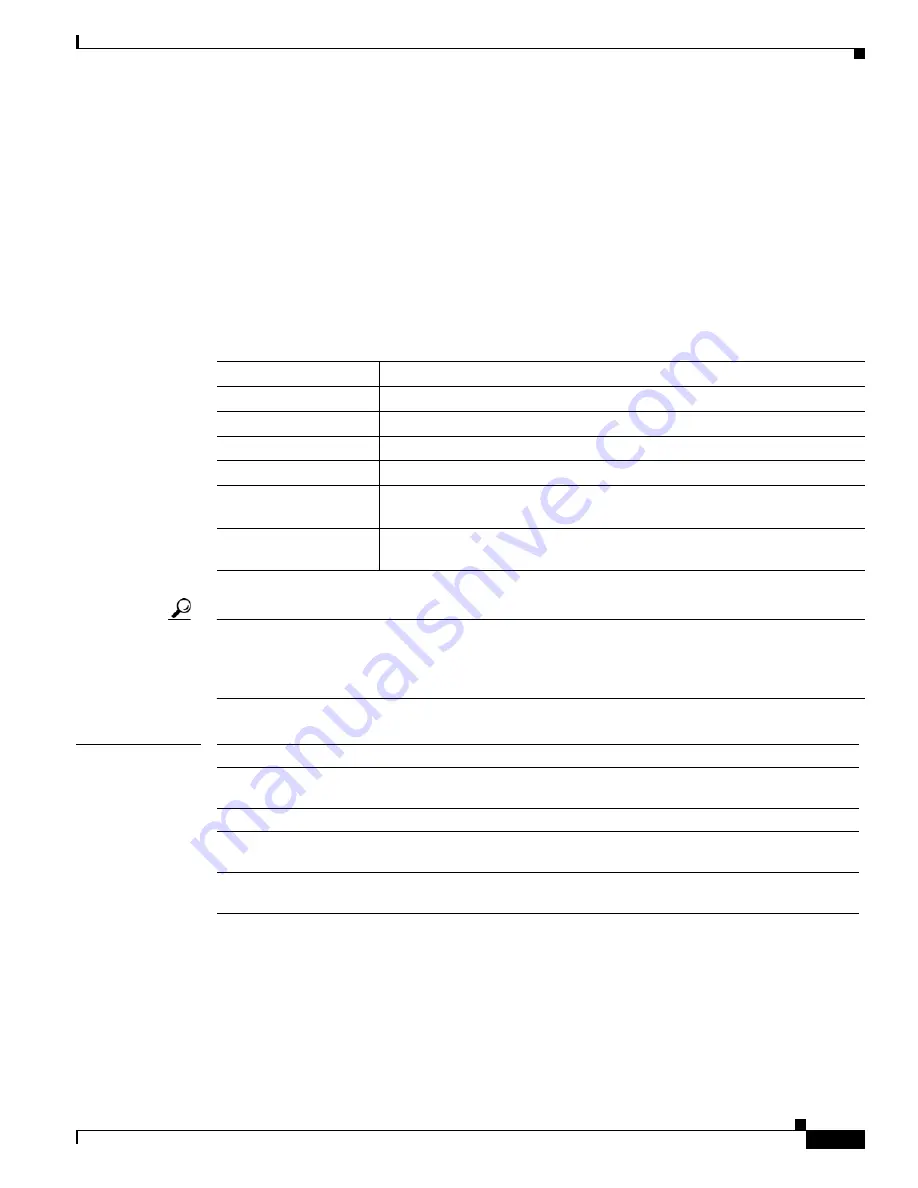
3-251
Cisco Broadband Cable Command Reference Guide
OL-1581-08
Chapter 3 Cisco CMTS Show Commands
show packetcable event
Router#
The following example shows a typical display for the
show packetcable event rks-group
command.
Router#
show packetcable event rks-group
Pri-addr Pri-port Sec-addr Sec-port Ref-cnt Batch-cnt
1.9.62.12 1813 1.9.62.20 1813 2 0
Router#
Table 3-62
describes the major fields shown in the
show packetcable event rks-group
display.
Tip
For complete information about PacketCable event messaging, see the
PacketCable Event Messages
Specification
, which is available at the PacketCable web site at the following URL:
http://www.packetcable.com
Related Commands
Table 3-62 show packetcable event rks-group Field Display
Field
Description
Pri-addr
IP address for the primary RKS server.
Pri-port
UDP port for the primary RKS server.
Sec-addr
IP address for the secondary RKS server.
Sec-port
UDP port for the secondary RKS server.
Ref-cnt
Number of times that the router send single event messages to the RKS
server.
Batch-cnt
Number of times that the router sent batrch messages (multiple Event
Messages within a single RADIUS message) to the RKS server.
Command
Description
clear packetcable gate
counter commit
Resets the counters that track the total number of committed gates.
packetcable
Enables PacketCable operations on the Cisco CMTS.
show packetcable gate
counter commit
Displays the total number of committed gates since system reset or since the
counter was last cleared.
show packetcable
global
Displays the current PacketCable configuration.
















































