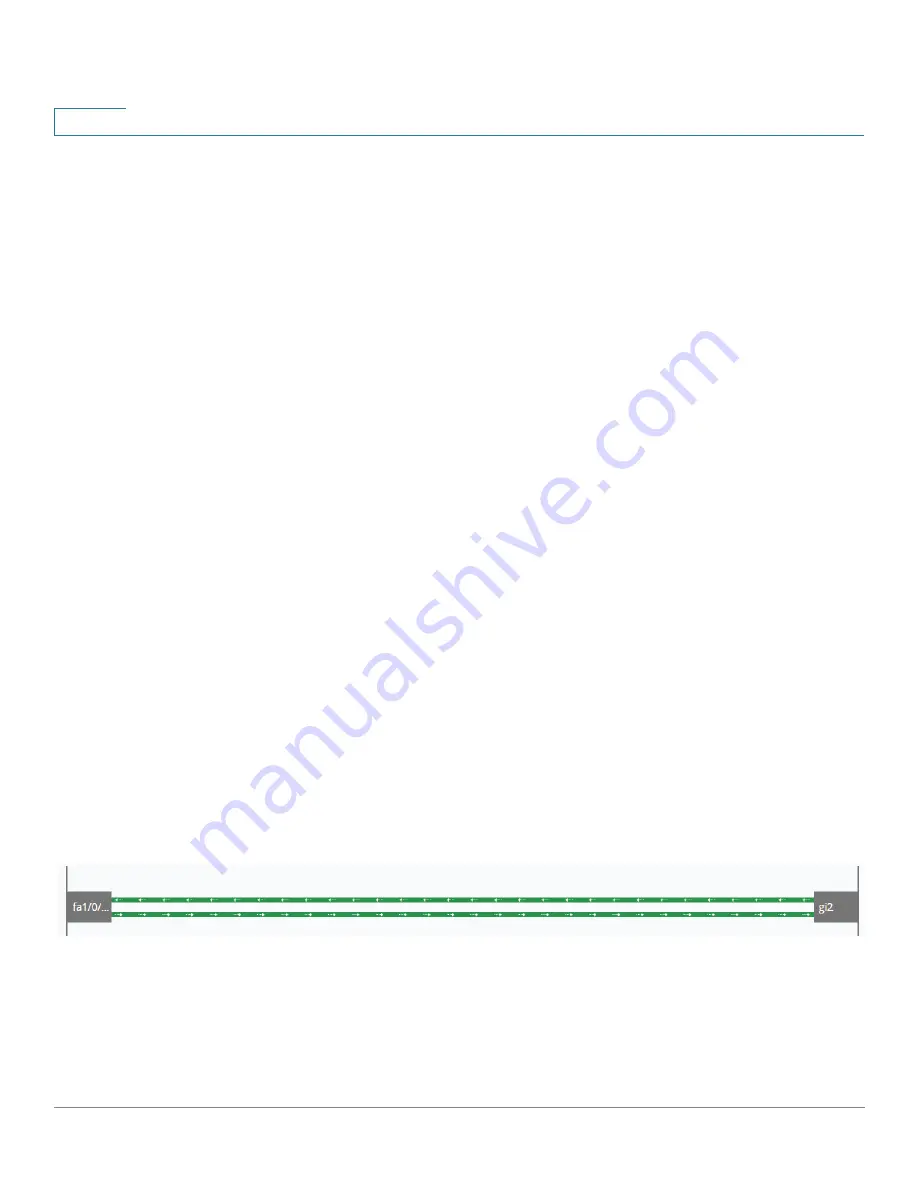
Smart Network Application (SNA)
Operations
494
Cisco 350, 350X and 550X Series Managed Switches, Firmware Release 2.4, ver 0.4
25
-
Power Consumption
— Appears only in the port table. Displays the actual
power consumption in MW. If a port does not support PoE, displays
N/A
.
•
When the
VLAN overlay
is selected, the following columns are displayed:
-
Switchport Mode
— Active VLAN mode of the interface.
-
VLAN Membership
— List of the VLANs of which the interface is a member.
In trunk mode, displays a
U
next to the untagged VLAN. This field may contain a
long list of VLANs. If the complete list does not fit in the table, it may be viewed in
full on the right-hand information.
•
When the
Spanning Tree
overlay is selected, the following columns are displayed:
-
STP Mode
— Active STP mode of the interface.
-
Port Role
— STP role of the interface.
-
Spanning Tree State
— STP state of the interface.
Connection Explorer
This explorer displays additional details about the individual links collected in a single
connection between backbone devices, or between an SNA-capable device and a cloud.
When entering the explorer for a specific connection, an individual presentation for each link
in the explored connection is displayed.
The explorer displays basic information about the devices on either side of the connection,
which is the same basic information that is also available on the right-hand information. The
explorer displays the interfaces that anchor the connections on either side. Some information
on interfaces may only be available if the interface belongs to an SNA-capable device.
To display this information double-click on a connection until it becomes thick and then click
a second time, to display the following information:
For each link in the connection, the following basic information is displayed:
•
The interface names of the interfaces on both sides of the link
•
The LAG name (if any) on both sides of the link
•
The speed of the link
















































