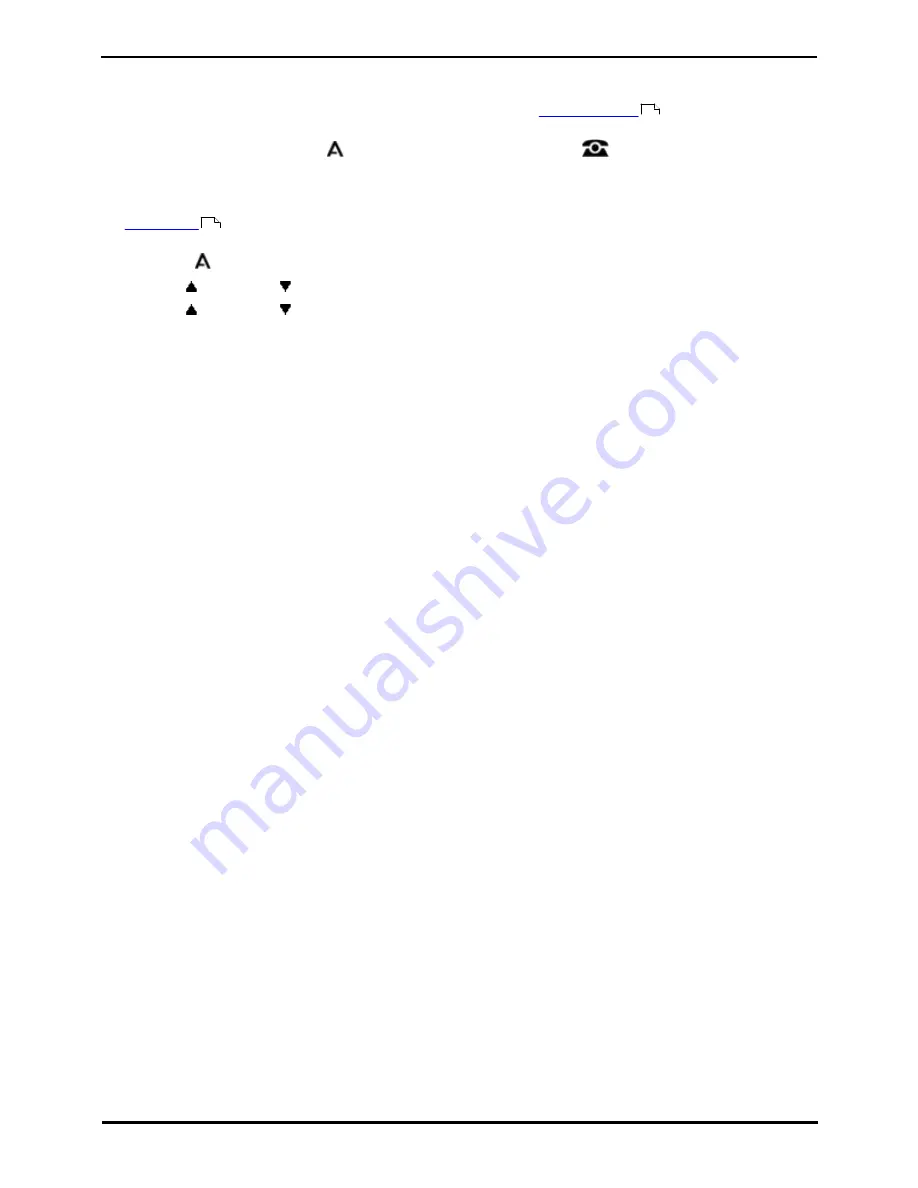
9600 Series User Guide
Page 106
Issue 05d (Wednesday, March 07, 2012)
IP Office
17. Home Screen
The 9621 and 9641 phones have a home screen that contains a number of icons for accessing functions. Some of the
icons are configured by your system administrator, some are fixed. You can
add up to 8 icons
to access special
functions.
The screen is accessed by pressing the
HOME key. To exit the screen press the
PHONE key.
Display the Home Screen When Idle
The
home screen
used on 9621 and 9641 phones can be set to automatically display if the phone is idle for over 10
minutes.
1. Press the
MENU/HOME button and select Settings.
2. Use the
up and down
arrow keys to highlight Options & Settings. Press Select.
3. Use the
up and down
arrow keys to highlight Screen & Sound Options. Press Select.
4. Select Return to Home Screen to change the current setting for that function.
5. Press Save.
107
106
Summary of Contents for 9600 Series
Page 1: ...Issue 05d Wednesday March 07 2012 9600 Series User Guide IP Office ...
Page 6: ......
Page 8: ......
Page 22: ...9600 Series User Guide Page 22 Issue 05d Wednesday March 07 2012 IP Office ...
Page 34: ......
Page 48: ......
Page 52: ...9600 Series User Guide Page 52 Issue 05d Wednesday March 07 2012 IP Office ...
Page 66: ......
Page 74: ......
Page 80: ......
Page 93: ...9600 Series User Guide Page 93 Issue 05d Wednesday March 07 2012 IP Office Groups Chapter 15 ...
Page 126: ......
Page 136: ......
Page 144: ......
Page 145: ...9600 Series User Guide Page 145 Issue 05d Wednesday March 07 2012 IP Office Menus Chapter 22 ...
Page 150: ......
Page 156: ......
Page 160: ......
Page 161: ...9600 Series User Guide Page 161 Issue 05d Wednesday March 07 2012 IP Office ...






























