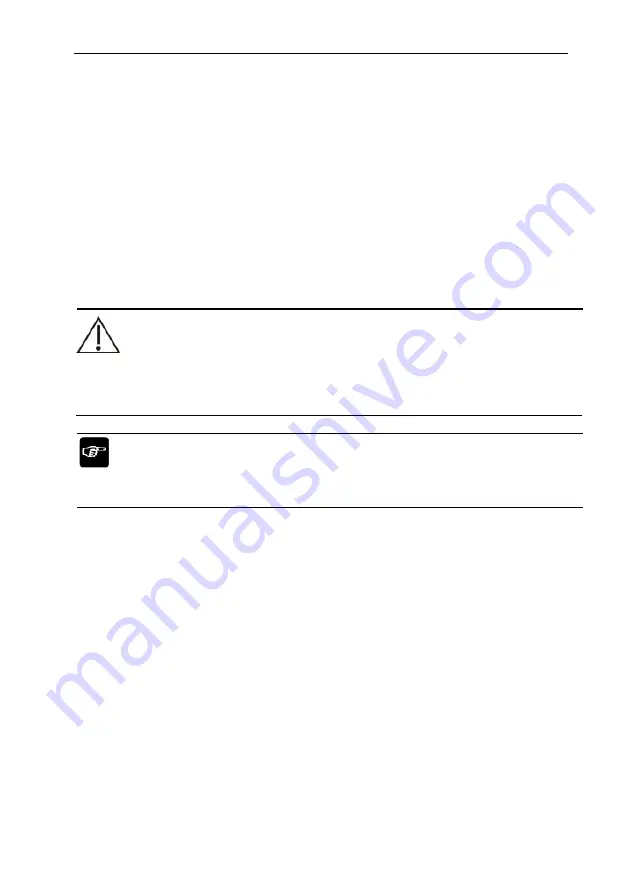
S12 Vet Monitor User’s Manual
4-1
Chapter 4
Patient Management
4.1.
Discharging a Patient
Before monitoring a new patient, discharge the previous patient. After the patient is
discharged, all patient data, including patient information, trend data, and physiological alarm
information is be deleted from the monitor, the technical alarms are reset, and monitor
settings returns to their defaults (current configuration or user-specified configuration). For
more information, see
5.2 Setting Default Configuration.
After discharging a patient, the monitor automatically admit a new patient.
WARNING
:
Always discharge the previous patient before starting monitoring a new patient.
Failure to do so can lead to data being attributed to the wrong patient.
NOTE
:
Discharging a patient deletes all history data of current patient in the monitor.
Discharge a patient manually using either of the following methods:
Select
【
Discharge Patient
】
quick key.
Select the patient information area at the top left of the screen→Select
【
Discharge Patient
】
.
Select
【
Patient Management
】
quick key→Select
【
Discharge Patient
】
.
Select
【
Main Menu
】
, from
【
Patient
】
column to select
【
Discharge Patient
】
.
In the pop-up dialog box to select:
【
OK
】:
All patient data, including patient information, trend data, and
physiological alarm information, are cleared. The technical alarm status is reset
and the system reverts to its default configuration and enters into the standby
screen.






























