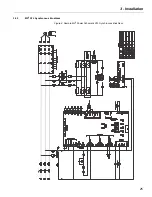RediStart MX
2
- SEP Synchronous Controller User Manual
38
4.4
Changing Parameter Values
Parameter change mode can be entered by:
1.
At the default meter display, press the [PARAM] key to enter parameter mode.
2.
Use the [UP] and [DOWN] keys to scroll through the available parameters.
3.
The value of the parameter can be viewed by pressing the [ENTER] key.
4.
When viewing the parameter value, the parameter can be changed by using the [UP] and [DOWN] keys.
5.
To store the new value, press the [ENTER] key. When the [ENTER] key is pressed the value is saved
and the display goes back to parameter # "P_".
To exit parameter change mode without saving the new parameter value, either
:
1.
Press the [PARAM] key to return to the parameter number display, or
2.
Wait 60 seconds and the display returns to the default meter display.
Summary of Contents for RediStart MX2 SEP
Page 2: ......
Page 8: ...RediStart MX 2 SEP Synchronous Controller User Manual 8 ...
Page 14: ...RediStart MX 2 SEP Synchronous Controller User Manual 14 ...
Page 36: ...RediStart MX 2 SEP Synchronous Controller User Manual 36 ...
Page 52: ...RediStart MX 2 SEP Synchronous Controller User Manual 52 ...
Page 98: ...RediStart MX 2 SEP Synchronous Controller User Manual 98 ...
Page 114: ...RediStart MX 2 SEP Synchronous Controller User Manual 114 ...
Page 116: ...RediStart MX 2 SEP Synchronous Controller User Manual 116 ...
Page 118: ...RediStart MX 2 SEP Synchronous Controller User Manual 118 ...
Page 128: ...RediStart MX 2 SEP Synchronous Controller User Manual 128 ...
Page 129: ...Publication History Revision Date ECO 00 12 15 06 Initial Release 01 12 04 15 E4926 ...