15
50LIB055
Blast Chillers
or the HARD/SOFT key; to restore the normal display, press and release the same key again or
do not operate for 15 s.
When the temperature detected by the needle probe reaches 15°C, the device automatically
passes to blast chilling mode. During blast chilling, the display shows the temperature detected
by the needle probe and the
LED is on.
To display the cabinet temperature, press and release the BLAST CHILLING key; to restore the
normal display, press and release the BLAST CHILLING key again or do not operate for 15 s.
If the temperature detected by the needle probe reaches 3°C within 90 minutes, it means that
blast chilling has been completed successfully, the device will automatically pass to storage and
the buzzer will be activated for 5seconds.
Press and release a key to silence the buzzer.
During storage, the display shows the temperature detected by the cabinet and the
LED is
on.
If the temperature detected by the needle probe does not reach 3°C within 90 minutes, blast
chilling will not be completed successfully but will continue, the
LED will flash and the
buzzer will be activated.
Press and release a key to restore normal display and to silence the buzzer.
To display the cabinet temperature, press and release the BLAST CHILLING key; to restore the
normal display, press and release the BLAST CHILLING key again or do not operate for 15 s.
When the temperature detected by the needle probe reaches 3°C, the device automatically
passes to storage in the same way as illustrated previously.
•
To display the chamber temperature, press and release the BLAST CHILLING, DEEP
FREEZING or the HARD/SOFT key; to restore the normal display, press and release the same
key again or do not operate for 15 s.
If the temperature detected by the needle probe reaches 3°C within 90 minutes, it means that
blast chilling has been completed successfully, the device will automatically pass to storage
and the buzzer will be activated for 5 seconds. Press and release a key to silence the buzzer.
9.3 DEEP FREEZING AND STORAGE
The temperature-controlled deep freezing and storage cycle is divided into the following two
phases:
•
Deep Freezing
•
Storage
On conclusion of a phase, the device passes automatically to the next.
Operate as indicated to start the cycle:
•
Make sure the unit is in the “on” status.
•
Make sure that the keyboard is not locked and that no procedure is in progress.
•
Press and release the DEEP-FREEZING key: the
LED, the
LED, the
HARD
LED and
the
LED will flash.
•
Press and release the DEEP-FREEZING key to start the cycle with timed-control: the
LED,
the
LED, the
HARD
LED and the
LED will flash and the
LED will switch
off (press and release the DEEP FREEZING key again to start the cycle with temperature-
control).
ᴑ
The display will show the work set-point during deep freezing.
If it has been decided to start the cycle with timed-control, the display will show the
duration of time-controlled deep freezing.
ᴑ
Press and release the UP or DOWN key within 15 s to modify the set point value.
•
Press and release the START/STOP key: the
LED, the
LED and the
HARD
LED will
remain permanently on and the test to verify the correct insertion of the needle probe will be
started.
•
If it has been decided to start the cycle with timed-control,
LED also the will remain
permanently on and the cycle will be started with timed-control.
Summary of Contents for ASH05K
Page 1: ...Blast chillers User Manual 50LIB055 Rev 002 EN...
Page 30: ...Blast Chillers 30 50LIB055 NOTES...
Page 31: ......
Page 32: ...Abatidores de temperatura Manual del usuario 50LIB061 Rev 002 ES...
Page 61: ...Abatidores de temperatura 30 50LIB061 NOTAS...
Page 62: ......
Page 63: ...Schnellk hler Bedienungsanleitung 50LIB064 Rev 002 DE...
Page 92: ...Schnellk hler 30 50LIB064 ANMERKUNGEN...
Page 93: ......
Page 94: ...Cellules de refroidissement rapide Manuel de l utilisateur 50LIB070 Rev 002 FR...
Page 123: ...Cellules de refroidissement rapide 30 50LIB070 NOTES...
Page 124: ......
Page 125: ...Abbattitore di temperatura Manuale utente 50LIB097 Rev 002 IT...
Page 154: ...Abbattitore di temperatura 30 50LIB097 NOTE...
Page 155: ......
Page 156: ...50LIB067 Rev 002 RU...
Page 157: ...2 50LIB067...
Page 160: ...5 50LIB067 1 2 3...
Page 161: ...6 50LIB067 4 5 98 37 2006 95 2004 108 CE 5 1...
Page 162: ...7 50LIB067 5 2 4...
Page 163: ...8 50LIB067 5 3 6 6 1 7...
Page 164: ...9 50LIB067 8 5 100 C 8 Auxiliary...
Page 167: ...12 50LIB067 8 7 4 2 C 8 8 AUXILIARY AUX 8 9 START STOP 1 Loc 1 START STOP 1 UnL 1 8 10...
Page 174: ...19 50LIB067 10 10 1 10 2 10 3 60 80 2...
Page 175: ...20 50LIB067 11 HACCP HACCP 9 3 HACCP HACCP tiME 1 99 59 AH 1 99 59 PF 1 99 59...
Page 177: ...22 50LIB067 12 1 CH BLAST CHILLING BLAST CHILLING 15 Pb2 60...
Page 178: ...23 50LIB067 13 HARD 5 C 5 C...
Page 179: ...24 50LIB067 AUX Auxiliary HACCP HACCP HACCP HACCP C F min On stand by...
Page 180: ...25 50LIB067 14 HACCP AL AH HACCP Id HP PF HACCP COH CSd...
Page 181: ...26 50LIB067 Pr1 AL A Pr2 Pr1 HACCP Pr3 Pr1 rtc HACCP...
Page 182: ...27 50LIB067 15 5 10 15 HP Display Alarm...
Page 183: ...28 50LIB067 16...
Page 184: ...29 50LIB067 17 R404 R452 17 1 17 1 1 17 1 2 17 1 3 10 17 1 4 200 300 17 2 17 2 1 17 2 2 17 2 3...
Page 185: ...30 50LIB067...
Page 186: ......