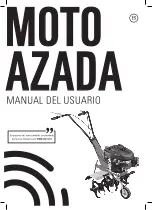Blast Chillers
10
50LIB055
The following operating status exist:
•
The
“off”
status (the device is not powered)
•
The
“stand-by”
status (the device is powered and is off)
•
The
“on”
status (the device is powered, is on and is in stand-by for the start-up of an operating
cycle)
•
The
“run”
status (the device is powered, is on and an operating cycle is in progress).
If a power cut occurs during the “stand-by” status or during the “on” status, the device will re-
propose the same status when the power supply is restored.
If a power cut occurs during the “run” status, the device will operate as follows when the power
supply is restored:
•
if a temperature-controlled blast chilling or deep-freezing operation was in progress, these will be
started again from the beginning
•
if a time-controlled blast chilling or deep freezing operation was in progress the unit will be re-
started from the time the power cut occurs
•
if storage was in progress, this will be re-proposed.
8.1 SWITCH THE DEVICE ON&OFF
Operate as follow:
•
Make sure that the keyboard is not locked and that no procedure is in progress.
•
Hold the START/STOP key down for 1 s: the
LED will switch on/off.
•
The display is off during the “off” status and during the “stand-by” status. The display shows
the chamber temperature during the “on” status.
8.2 SET THE REAL DATE AND TIME (if supported)
Operate as follows:
•
Make sure that the keyboard is not locked and that no procedure is in progress.
•
Hold the DOWN key for 1 s: the display will show the first label available.
•
Press and release the UP or DOWN key to select
“rtc”
.
Operate as follows to set the year:
•
Press and release the BLAST CHILLING key: the display will show
“yy”
followed by the last
two numbers of the year and the
LED will flash.
•
Press and release the UP or DOWN key within 15 s to modify the value.
Operate as follows to set the month:
•
Press and release the BLAST CHILLING key when setting the year: the display will show
“nn”
followed by the two numbers of the month.
•
Press and release the UP or DOWN key within 15 s to modify the value.
Operate as follows to set the day of the month:
•
Press and release the BLAST CHILLING key when setting the month: the display will show
“dd”
followed by the two numbers of the month.
•
Press and release the UP or DOWN key within 15 s to modify the value.
Operate as follows to set the hour:
•
Press and release the BLAST CHILLING key when setting the day of the month: the display
will show
“hh”
followed by the two numbers of the hour.
•
Press and release the UP or DOWN key within 15 s to modify the value.
•
The hour is displayed in the 24 h format.
Operate as follows to set the minutes:
•
Press and release the BLAST CHILLING key when setting the hour: the display will show
“nn”
followed by the two numbers of the minutes.
•
Press and release the UP or DOWN key within 15 s to modify the value.
Summary of Contents for ASH05K
Page 1: ...Blast chillers User Manual 50LIB055 Rev 002 EN...
Page 30: ...Blast Chillers 30 50LIB055 NOTES...
Page 31: ......
Page 32: ...Abatidores de temperatura Manual del usuario 50LIB061 Rev 002 ES...
Page 61: ...Abatidores de temperatura 30 50LIB061 NOTAS...
Page 62: ......
Page 63: ...Schnellk hler Bedienungsanleitung 50LIB064 Rev 002 DE...
Page 92: ...Schnellk hler 30 50LIB064 ANMERKUNGEN...
Page 93: ......
Page 94: ...Cellules de refroidissement rapide Manuel de l utilisateur 50LIB070 Rev 002 FR...
Page 123: ...Cellules de refroidissement rapide 30 50LIB070 NOTES...
Page 124: ......
Page 125: ...Abbattitore di temperatura Manuale utente 50LIB097 Rev 002 IT...
Page 154: ...Abbattitore di temperatura 30 50LIB097 NOTE...
Page 155: ......
Page 156: ...50LIB067 Rev 002 RU...
Page 157: ...2 50LIB067...
Page 160: ...5 50LIB067 1 2 3...
Page 161: ...6 50LIB067 4 5 98 37 2006 95 2004 108 CE 5 1...
Page 162: ...7 50LIB067 5 2 4...
Page 163: ...8 50LIB067 5 3 6 6 1 7...
Page 164: ...9 50LIB067 8 5 100 C 8 Auxiliary...
Page 167: ...12 50LIB067 8 7 4 2 C 8 8 AUXILIARY AUX 8 9 START STOP 1 Loc 1 START STOP 1 UnL 1 8 10...
Page 174: ...19 50LIB067 10 10 1 10 2 10 3 60 80 2...
Page 175: ...20 50LIB067 11 HACCP HACCP 9 3 HACCP HACCP tiME 1 99 59 AH 1 99 59 PF 1 99 59...
Page 177: ...22 50LIB067 12 1 CH BLAST CHILLING BLAST CHILLING 15 Pb2 60...
Page 178: ...23 50LIB067 13 HARD 5 C 5 C...
Page 179: ...24 50LIB067 AUX Auxiliary HACCP HACCP HACCP HACCP C F min On stand by...
Page 180: ...25 50LIB067 14 HACCP AL AH HACCP Id HP PF HACCP COH CSd...
Page 181: ...26 50LIB067 Pr1 AL A Pr2 Pr1 HACCP Pr3 Pr1 rtc HACCP...
Page 182: ...27 50LIB067 15 5 10 15 HP Display Alarm...
Page 183: ...28 50LIB067 16...
Page 184: ...29 50LIB067 17 R404 R452 17 1 17 1 1 17 1 2 17 1 3 10 17 1 4 200 300 17 2 17 2 1 17 2 2 17 2 3...
Page 185: ...30 50LIB067...
Page 186: ......