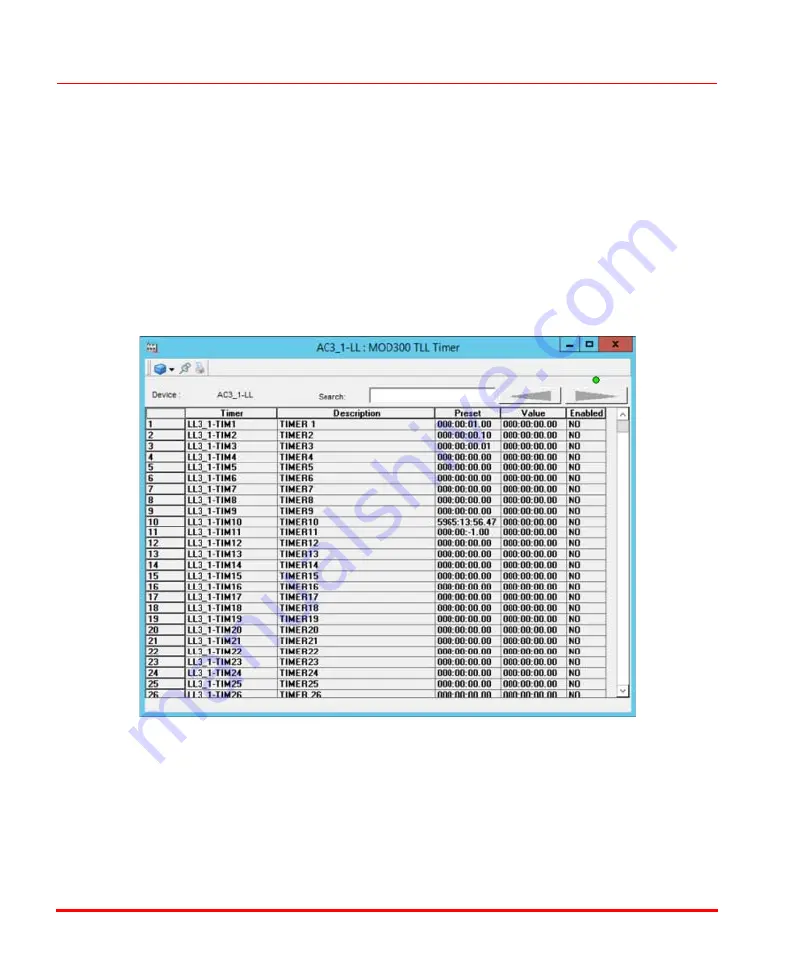
Timer Display
Section 5 TLL Displays
112
3BUR002418-600 A
Timer Display
The Timer Display,
, contains a list of the timers in the device. This
display is accessed by selecting a Ladder Logic object and then selecting
MOD300
TLL Timer
from the context menu.
TLL timers can time with a configurable time base that can be either 1.0, 0.1, or
0.01 seconds (displayed on faceplate). The timers are under program control and
can be started, stopped and reset by program instructions. They can time to values as
large as 999 hours. A timer is configured to time up or down.
Figure 50. TLL Timer Display
Summary of Contents for Ability 800xA Series
Page 1: ...Power and productivity for a better worldTM 800xA for MOD 300 Operation System Version 6 0 ...
Page 2: ......
Page 3: ...800xA for MOD 300 Operation System Version 6 0 ...
Page 14: ...Table of Contents 14 3BUR002418 600 A ...
Page 74: ...Area Graphic Display Section 3 CCF Displays 74 3BUR002418 600 A ...
Page 102: ...Batch Connectivity to M0D 300 Section 4 TCL Displays 102 3BUR002418 600 A ...
Page 120: ...TLL Messages Section 5 TLL Displays 120 3BUR002418 600 A ...
Page 212: ...Viewing Abnormal State on MOD Loop Displays Section 8 Operation Examples 212 3BUR002418 600 A ...
Page 320: ...BRKPTS Appendix A Runtime Templates 320 3BUR002418 600 A ...
Page 322: ...Updates in Revision Index A 322 3BUR002418 600 A ...
Page 330: ...Index 330 3BUR002418 600 A ...
Page 331: ......
















































