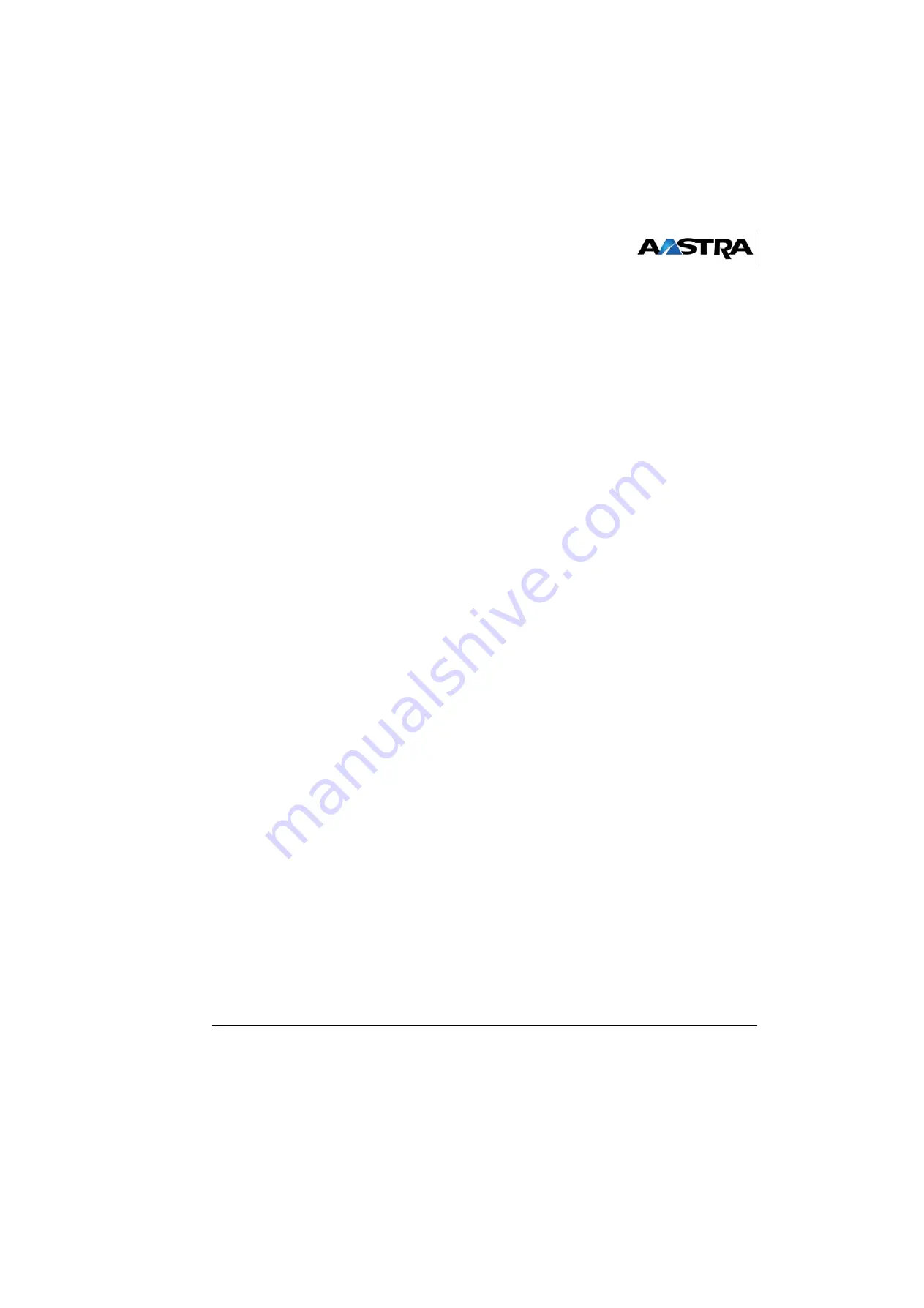
Installation Manual for digital sets - IP sets - SIP sets AMT/PTD/TR/0001/3/7/EN
Aastra Phone 312
05/2008
Page
10-5
10.1.5
MEM card
Aastra Phone 312 is fitted with a memory card (MEM card). The device local settings are stored
on the MEM card (especially a local directory of 100 entries) and the device identification (MAC
address). Thus, if you replace the device, you can have this data on another device (using the
MEM card) so you can telephone immediately (without a new connection).
The MEM card is inserted in the storage battery compartment, under the storage batteries. For
safety reasons, an additional locking system has been added for the storage battery compartment.
In some models, the MEM card is already inserted. If it is provided separately, you must insert it in
the storage battery compartment, under the storage batteries. For more information on how to
insert the MEM card in Aastra Phone 312, see the next chapter “Installation”.
10.1.6
Connecting a headset
The handset has a 2.5 mm jack for connecting a headset. To respect the electrical values, it is
necessary to use only the headset proposed by Aastra-DeTeWe.
10.1.7
Charging station
The charging station for this phone requires mains power supply.
It may only be cut by removing the mains adapter from the electrical socket.
In case of power failure, all the contents of the memory remain intact (program and user data).
For more information on the storage batteries, see the section "Precautions while handling storage
batteries”.






























