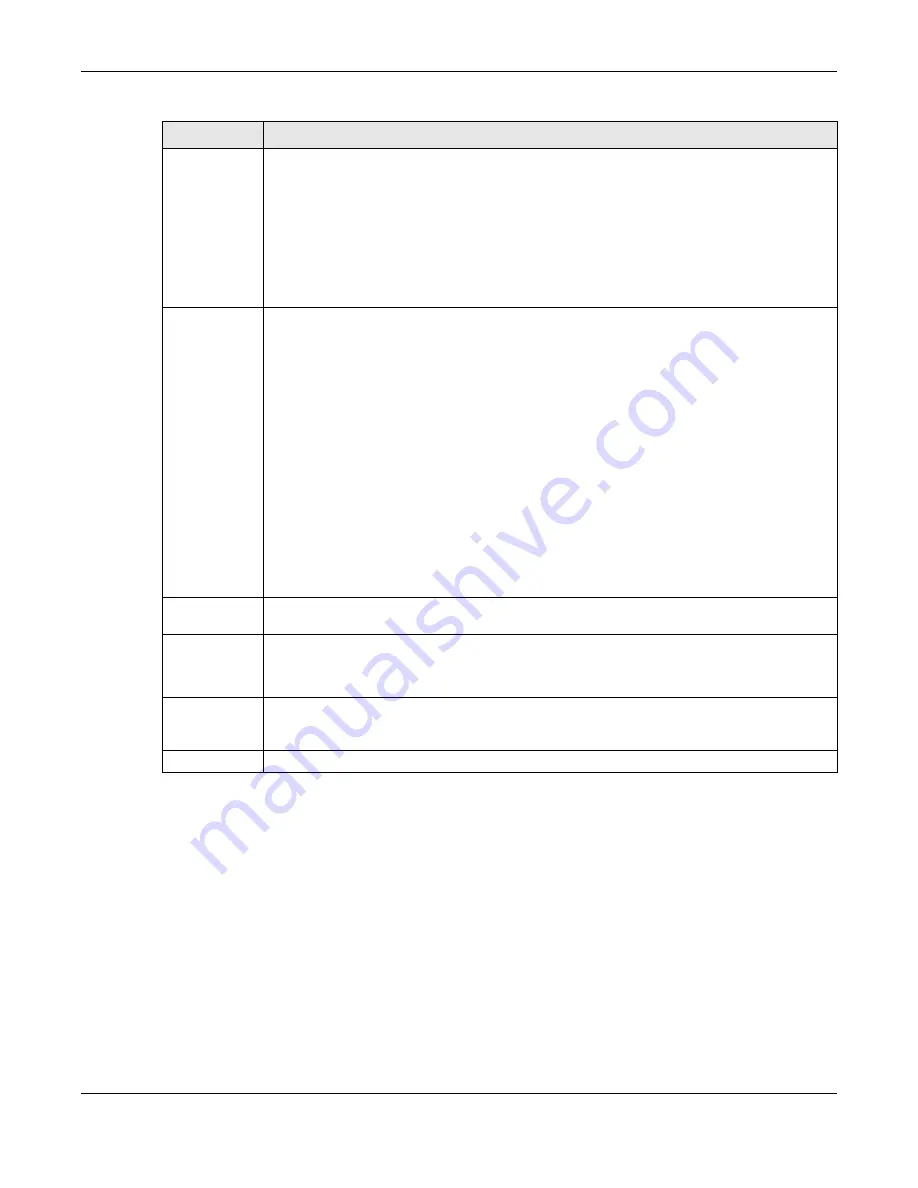
Chapter 8 Basic Setting
GS2210 Series User’s Guide
79
8.9 Interface Setup
An I Pv6 addr ess is configur ed on a per- int erface basis. The int erface can be a physical int er face ( for
exam ple, an Et her net por t ) or a vir t ual int er face ( for exam ple, a VLAN) . The Swit ch suppor t s t he
VLAN int er face t y pe for I Pv6 at t he t im e of w r it ing.
Use t his scr een t o set I Pv6 int er faces on w hich you can configur e an I Pv6 addr ess t o access and
m anage t he Sw it ch. Click Ba sic Se t t in g > I n t e r f a ce Se t u p in t he navigat ion panel t o display t he
configurat ion scr een.
PD Pr ior it y
When t he t ot al pow er r equest ed by t he PDs exceeds t he t ot al PoE pow er budget on t he
Sw it ch, you can set t he PD priorit y t o allow t he Sw it ch t o pr ov ide pow er t o por t s w it h higher
pr ior it y.
Select Cr it ica l t o give t he highest PD prior it y on t he por t .
Select H igh t o set t he Sw it ch t o assign t he r em aining pow er t o t he por t aft er all cr it ical
pr ior it y por t s ar e ser ved.
Select Low t o set t he Sw it ch t o assign t he r em aining pow er t o t he por t aft er all cr it ical and
high pr iorit y port s ar e ser ved.
Pow er- Up
Set how t he Sw it ch pr ov ides pow er t o a connect ed PD at pow er- up.
8 0 2 .3 a f - t he Sw it ch follow s t he I EEE 802.3af Pow er over Et her net st andar d t o supply pow er
t o t he connect ed PDs dur ing pow er- up.
Le g a cy - t he Sw it ch can pr ov ide pow er t o t he connect ed PDs t hat r equir e high inr ush
cur r ent s at pow er- up. I nr ush curr ent is t he m ax im um , inst ant aneous input cur r ent draw n by
t he PD w hen fir st t ur ned on.
Pr e - 8 0 2 .3 a t - t he Sw it ch init ially offer s pow er on t he port accor ding t o t he I EEE 802.3af
st andar d, and t hen sw it ches t o suppor t t he I EEE 802.3at st andar d w it hin 75 m illiseconds
aft er a PD is connect ed t o t he por t . Select t his opt ion if t he Sw it ch is per for m ing 2- event
Layer- 1 classificat ion ( PoE+ har dware classificat ion) or t he connect ed PD is NOT per for m ing
Layer 2 pow er classificat ion using Link Layer Discovery Prot ocol ( LLDP) .
8 0 2 .3 a t - t he Sw it ch suppor t s t he I EEE 802.3at High Pow er over Et her net st andar d and can
supply pow er of up t o 30W per Et her net por t . I EEE 802.3at is also k now n as PoE+ or PoE
Plus. An I EEE 802.3at com pat ible device is r efer r ed t o as Ty pe 2. Pow er Class 4 ( High Pow er )
can only be used by Type 2 dev ices. I f t he connect ed PD r equir es a Class 4 cur r ent w hen it is
t ur ned on, it w ill be pow er ed up in t his m ode.
Max Pow er
( m W)
Specify t he m axim um am ount of pow er t he PD could use fr om t he Sw it ch on t his port .
Tim e Range
Select a pr e- defined schedule ( cr eat ed using t he Adv a n ce d Applica t ion > Tim e Ra n ge
scr een) t o cont r ol w hen t he Sw it ch enables PoE t o pr ovide pow er on t he por t .
I f you leave t his field blank , PoE is disabled on t he por t .
Apply
Click Apply t o save your changes t o t he Sw it ch’s r un- t im e m em ory. The Sw it ch loses t hese
changes if it is t ur ned off or loses pow er, so use t he Sa ve link on t he t op navigat ion panel t o
save your changes t o t he non- volat ile m em or y w hen you ar e done configur ing.
Cancel Click
Ca n ce l t o begin configur ing t his scr een afr esh.
Table 19
Basic Set t ing > PoE Set up ( cont inued)
LABEL
DESCRIPTION
Содержание GS2210-24
Страница 18: ...18 PART I User s Guide ...
Страница 33: ...33 PART II Technical Reference ...
Страница 110: ...Chapter 9 VLAN GS2210 Series User s Guide 110 Figure 83 Advanced Application VLAN Port Based VLAN Setup All Connected ...
Страница 111: ...Chapter 9 VLAN GS2210 Series User s Guide 111 Figure 84 Advanced Application VLAN Port Based VLAN Setup Port Isolation ...
Страница 178: ...Chapter 21 Classifier GS2210 Series User s Guide 178 Figure 127 Classifier Example ...
Страница 405: ...Chapter 51 Configure Clone GS2210 Series User s Guide 405 Figure 286 Management Configure Clone ...
Страница 433: ...Appendix D Legal Information GS2210 Series User s Guide 433 Environmental Product Declaration ...






























