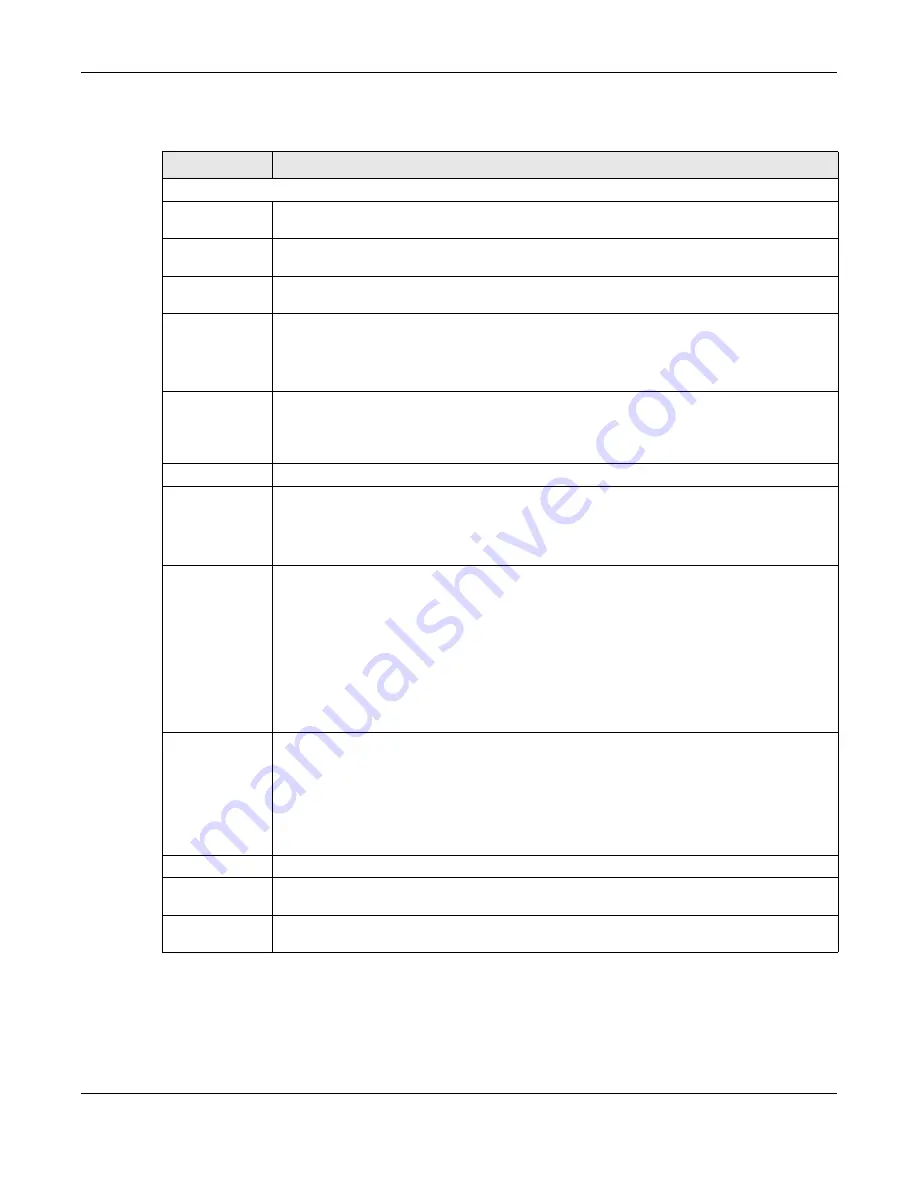
Chapter 8 Basic Setting
GS2210 Series User’s Guide
76
The follow ing t able descr ibes t he labels in t his scr een.
8.8.1 PoE Time Range Status
Use t his scr een t o see w het her PoE is scheduled t o be enabled on a por t .
Table 17
Basic Set t ing > PoE St at us
LABEL
DESCRIPTION
PoE St at us
PoE Mode
This field display s t he pow er m anagem ent m ode used by t he Sw it ch, w het her it is in
Cla ssifica t ion or Con su m pt ion m ode.
Tot al Pow er ( W)
This field display s t he t ot al pow er t he Sw it ch can pr ovide t o t he connect ed PoE- enabled
devices on t he PoE por t s.
Consum ing
Pow er ( W)
This field display s t he am ount of pow er t he Swit ch is cur r ent ly supplying t o t he connect ed
PoE- enabled dev ices.
Allocat ed Pow er
( W)
This field display s t he t ot al am ount of pow er t he Sw it ch has r eser ved for PoE aft er
negot iat ing w it h t he connect ed PoE dev ice( s) .
Con su m in g Pow e r ( W ) can be less t han or equal but not m or e t han t he Alloca t e d Pow e r
( W ) .
Rem aining
Pow er ( W)
This field display s t he am ount of pow er t he Sw it ch can st ill pr ov ide for PoE.
Note: The Switch must have at least 16 W of remaining power in order to supply power to a
PoE device, even if the PoE device needs less than 16W.
Port
This is t he por t index num ber.
St at e
This field show s w hich por t s can r eceive pow er fr om t he Sw it ch. You can set t his in
•
D isa ble - The PD connect ed t o t his por t cannot get pow er supply.
•
En a ble - The PD connect ed t o t his por t can r eceive pow er.
Class
This show s t he pow er classificat ion of t he PD.
This is a num ber fr om 0 t o 4, w her e each value r epr esent s a range of pow er ( W) and pow er
cur r ent ( m A) t hat t he PD r equir es t o funct ion. The ranges ar e as follow s.
•
Cla ss 0 - Default , 0.44 t o 12.94
•
Cla ss 1 - Opt ional, 0.44 t o 3.84
•
Cla ss 2 - Opt ional, 3.84 t o 6.49
•
Cla ss 3 - Opt ional, 6.49 t o 12.95
•
Cla ss 4 - Reser ved ( PSEs classify as Class 0) in a Sw it ch t hat suppor t s I EEE 802.3af
only. Opt ional, 12.95 t o 25.50 in a Sw it ch t hat suppor t s I EEE 802.3at .
PD Pr ior it y
When t he t ot al pow er r equest ed by t he PDs exceeds t he t ot al PoE pow er budget on t he
Sw it ch, you can set t he PD priorit y t o allow t he Sw it ch t o prov ide pow er t o port s w it h higher
pr ior it y fir st .
•
Cr it ica l has t he highest pr ior it y.
•
H igh has t he Sw it ch assign pow er t o t he por t aft er all cr it ical pr ior it y por t s ar e ser ved.
•
Low has t he Sw it ch assign pow er t o t he por t aft er all cr it ical and high pr ior it y por t s ar e
ser ved.
Pow er- Up
This field display s t he PoE st andar d t he Sw it ch uses t o pr ovide pow er on t his por t .
Consum ing
Pow er ( m W)
This field display s t he cur r ent am ount of pow er consum ed by t he PD fr om t he Sw it ch on t his
por t .
Max Pow er
( m W)
This field display s t he m axim um am ount of pow er t he PD could use fr om t he Sw it ch on t his
por t .
Содержание GS2210-24
Страница 18: ...18 PART I User s Guide ...
Страница 33: ...33 PART II Technical Reference ...
Страница 110: ...Chapter 9 VLAN GS2210 Series User s Guide 110 Figure 83 Advanced Application VLAN Port Based VLAN Setup All Connected ...
Страница 111: ...Chapter 9 VLAN GS2210 Series User s Guide 111 Figure 84 Advanced Application VLAN Port Based VLAN Setup Port Isolation ...
Страница 178: ...Chapter 21 Classifier GS2210 Series User s Guide 178 Figure 127 Classifier Example ...
Страница 405: ...Chapter 51 Configure Clone GS2210 Series User s Guide 405 Figure 286 Management Configure Clone ...
Страница 433: ...Appendix D Legal Information GS2210 Series User s Guide 433 Environmental Product Declaration ...
















































